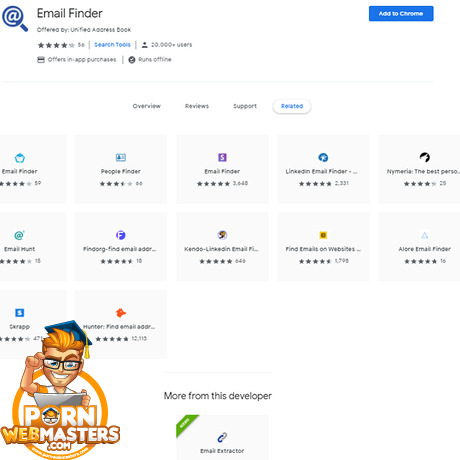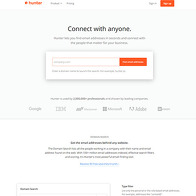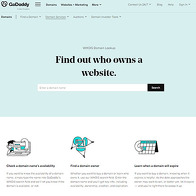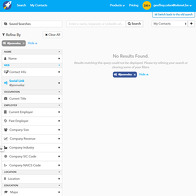Show 6+ sites like Email Finder:
Email Finder
chrome.google.com
Email Finder is a Google Chrome extension that will help you discover business email addresses for any domain name or company. It’s a simple concept with just a few steps. We’ll go over all of those steps, but first, why would you even want this kind of service to begin with? Well, let’s say that you have a competitor, and you want to find out what their email addresses are so that you can do a bit of snooping. You just need to provide their website’s domain, and immediately, you know where you can contact the appropriate people to get the information you need about their website. It’s pretty fabulous.
Great tool for finding out domain emails
Of course, this isn’t the only way you can use Email Finder. This extension also allows you to save all of these business emails from different domains and then send out mass B2B emails to various companies you might want to work together with. It can be working with them in the sense of affiliate marketing or some more serious ways of collaboration, such as website cooperation and linking each other to boost your SEO. There are many reasons you would want to get in touch with various porn sites, and that’s just the tip of the iceberg when it comes to the Email Finder tool.
One thing that I can immediately think of when I look at Email Finder is how one can potentially use all of these emails to try and sell some B2B service to all these porn sites. Maybe you’re a video host and content delivery service for porn sites, and you want to reach out to all these big players and tell them that their videos are loading slowly and shit like that. So, after you show them how fast it is to host with your servers, they might be tempted to switch on over to what you offer. Anyway, those are only some of the ideas for how you might want to use this tool, but you can think of more.
Just three steps to use this tool
So, how do you get started? Well, it’s quite simple, really. You start things off by downloading the extension first (duh) and then take it from there. After you have the tool all set up and the extension pinned to your chrome browser, you simply provide the domain name you’re looking for, such as pornhub.com, brazzers.com, teamskeet.com, and so on. Then click on the search button. Email Finder will go ahead and search for all the email IDs that have this domain. This can take a while if it’s a domain name with many emails associated with it, but otherwise, it should be quite a short wait time.
Finally, you can copy-paste the discovered email IDs or even download them all as a .csv or .txt file. So basically, when you have all the results, you don’t have to use them right then and there; instead, you can save them so that you can use them later. Copy-pasting them is probably the simplest solution that will probably get you to where you need to be fastest, but if you just want one domain, you can download all the domain names in one file like I previously mentioned. All in all, it’s a pretty impressive tool that will get you what you need in just three simple and easy steps.
Completely free and lightweight extension
Here are some other things that you should know about this extension. Email Finder is very light, and it won’t take up much space on your Chrome browser. It’s only 776 KB, so that’s less than 1 MB. It’s really nothing when you look at the grand scheme of things, especially when you realize that there are so many extensions out there these days that have more than 10 MB when it comes to their size and all that. Also, Email Finder gets updated quite frequently, with the latest one being in June of 2020 (as of the writing of this review.) You can expect more and more updates to come in the future. Just be aware that the extension is in English, so you need to know all the terms in English before using this.
The best thing about Email Finder and the reason why over 20,000 people are using it is that it’s completely free. That’s right; Email Finder was developed as a great alternative for expensive tools out there that do the same thing. Instead of paying for emailhunter (different service to Chrome extension), clearbit, hunter.io, FindAnyEmail, leadIQ, and so on, you don’t have to pay for anything. Email Finder is a great free alternative for all of these services. I mean, when the thing is so light and free, it would just be a shame not to at least try it out and see if it can do any good for your porn site.
Automate your email exploring capabilities
There’s also a premium version of the Email Finder extension, and it doesn’t cost that much either. It adds more advanced features that will only be helpful if you are doing many email searches. The premium service for Email Finder costs around $10 a month, and it’s going to give you two important improvements over the base extension. The premium version will allow you to autosave all searched email addresses automatically, and it will enable you to automate browsing multiple URLs at the same time. Basically, these two premium features have to do with automation and improving speed.
With the first feature, all the extensions will keep all the email addresses they collect in all of the different searches. For every single email that it saves, it will also collect the date and time when it was found and the domain name. And yes, all these things are stored in the cloud, so you don’t have to worry about losing them. You can even download them in .csv format at any time. The other part of the automation process will also allow you to paste a list of up to 1000 domains long. With these, the URLs will be visited one at a time and save all the email IDs that they find on the pages.
Find other great uses for this email finder extension
The extension is really easy to use, and the only thing you need to keep in mind is that the entire thing is in English. So, you can’t rely on a different language to use Email Finder. All in all, since it’s free, and you can try it out pretty much immediately if you have a Chrome browser, there is no point for you not to check out this extension. I feel that it can be beneficial to you in many different ways. When you start exploring all the various possibilities with these email addresses, I’m sure that you’re going to find a way to use them to your advantage. At the end of the day, the only reason you might consider using this tool is because it can help you do more business leading to more earning.
So what are you still waiting for? Go to the Chrome web store and download Email Finder for free. The extension will definitely be of some use to you, and when you don’t need it anymore, you can uninstall it or just unpin it from your browser. That way, it won’t get in the way of the other extensions you might use. I don’t know why some people are so close-minded that they don’t want to try out all of these tools to help them earn more money, but if you don’t want to be like them, and you are interested in getting that cold-hard cash, now is the chance for you to do this. Check out this tool, find out just how many things you can do with its features, and how much it can help your porn business grow.
PornDude likes Email Finder's
- Lightweight and free Chrome extension
- Find all emails connected to a specific domain
- Automation features are available
PornDude hates Email Finder's
- Yet another extension to download and install
- Automation features are only for premium users
- Premium account costs $10 every month
chrome.google.com
 Find a better chrome extension to find emails than EMAIL FINDER on PornWebmasters!
Find a better chrome extension to find emails than EMAIL FINDER on PornWebmasters!