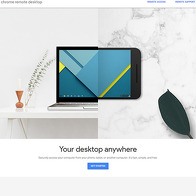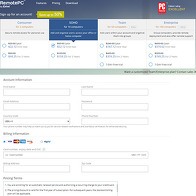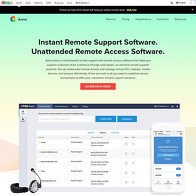What are the best remote desktop tools to connect to your PC, phone, or tablet from another device in 2026?
Let’s say you’re out on a hot date with that babe from accounting or the skeezy snaggle-tooth chick who hangs out behind 7-11. Things are going swimmingly, and it looks like you’re finally about to get your ding-dong wet when your phone buzzes. Sally’s getting your shaft all lubed up with her spit, but you’ve suddenly got a smut-peddling issue that needs handling ASAP. Be it a problem with your WebHost, your adult forum auto poster, your social media automation software, or any number of Porn Webmaster pet peeves. If you haven’t prepared, you’re going to have to take a raincheck on that blowjob to go home and sort your shit.
That’s where this remote desktop software comes in. If you’re set up with one of the options I’ve got below, you can access your home computers, servers, and even mobile devices from anywhere. Unattended remote access has come a long fucking way over the years, meaning you don’t have to lug the whole goddamn desktop and monitor everywhere you go. With the cross-platform support these remote desktop apps have baked in, you can tweak your PC or Mac while you’re on the go, from a laptop, or even from your phone.
I gave the example of pulling up that remote desktop in an emergency oral sex situation, but this software has many practical applications outside of those unexpected setbacks. Many of the automation tools I’ve got listed here at PornWebmasters are designed to run for hours or days at a time, taking up system resources and using up bandwidth. In this instance, remote desktop software would let you access that 24-7 automation box from a laptop that ain’t tethered in any way to your home base. Take your laptop on vacation, but do all the shit you usually do from the home office because you’re literally using your home office computer.
The remote desktop software I’ve chosen for this list is the best in the world. It’s feature-rich, secure, and fast as hell, so you won’t have to struggle with shoddy connections while you’re just trying to sell photographs of your wife’s butthole. These are some of the industry leaders in remote desktop apps, used by all kinds of business and individual users, with solid reputations and a whole hell of a lot of happy users.
How does remote desktop software work exactly?
In the simplest of terms, it lets you use any of your devices from any of your other devices. So you can pull up your home desktop porn machine while you’re at McDonald’s with your laptop or pull up your laptop while you’re jerking off to your iPhone from the restroom at your day job. Hell, some options on this list will even let you access your phone from your tablet with that cross-platform support. It’s called Remote Desktop Software because it enables you to access your desktop from a remote location via the magic of the Internet. I mean, shit, the surface-level basics aren’t at all complicated: you’re using your own computer through the Internet.
Digging a little deeper, you’ll find more features piled on top of the basics. There are security perks like two-factor authentication, multi-user options for collaboration, and sharing screens with your team. There are also secure file vaults for storage, password management, and a host of auditing and analysis tools to make sure everything’s running the way it should. You can run multiple sessions, capture screens, print remotely, and manage all your critical assets from wherever the hell you might be.
Are remote desktop tools free?
Do you want all those features I mentioned for free? That’s kind of a tall order. Look, if you’ve been playing the Porn Webmaster game for more than a week, you’ve probably noticed that many of the tools and resources I’ve got listed around here have both free and premium versions. It’s the same with these remote desktop apps. If you’re looking to connect to your home PC without shelling out a damn dime, you’ve got a few free options like Google’s Chrome Remote Desktop or the entry-level packages over at AeroAdmin or Teamviewer. The biggest problems with the free tiers – as you probably guessed – are some pretty strict limitations on the features. For example, the cheapest of cheapskates typically have to opt for a one-user, one-device plan.
If you’re looking for more firepower with your remote desktop, the paid versions start at around thirty bucks a year or ten a month if you prefer a 30-day billing cycle. (The economics of longer subscriptions are a bitch, aren’t they?) Prices go up from there, but you get a corresponding level of service to go with the increases. The premium plans have features like improved security and support, file storage, and shared databases. The priciest plans are ideal for bigger porn companies with a ton of team members. For most beginning smut peddlers, the cheaper plans should be more than enough.
Is it 100% safe to use remote desktop tools?
One of the things I looked for when compiling this list was remote desktop tools with a good reputation for security. Some of the companies listed below charge extra for added security measures like multifactor authentication, but even the basic packages have built-in encryption and other measures to keep your data safe.
That said, this is the Internet, and you should be doing some due diligence on your part to keep yourself and your data safe. I recommend using a VPN, especially if you’re going to be on any public network like the coffee shop or the motel where you’re meeting that Tinder chick. The remote desktop apps I’ve listed are safe, but there are other ways nefarious neckbeards can fuck with you if you’re online. That’s what you need to worry about, whether you’re working with a remote desktop or just signing up for a premium bukkake site.
Can these remote desktop tools spy on your behavior?
Theoretically, it certainly seems like they could, huh? They could probably unencrypt the encrypted channel, spy on your shenanigans, and send your wife one of those videos you’ve been shooting for the new site she doesn’t know about. Look, I feel your concern given the very nature of this software, which is why I was very careful to pick known, reputable companies who take privacy and security seriously. None of these guys are going to steal your files, spy on your web history, or blackmail you through their software. That would ruin their reputation and implode their businesses.
And if you’re really concerned about it, check out the privacy policy listed on any of these remote desktop sites. They’re very specific about what data they collect, and you’ll find that all they’re concerned about is the data that helps them give you better service.
Speaking of better service, you’ll have a hard time finding better remote desktop apps than the ones I’ve got listed below. But, you know how I do here at PornWebmasters: I’ll keep this list updated with any solid and dependable unattended remote access tools I find in my travels around the Internet. Until then, keep this page bookmarked, and remember PornWebmasters for all your smut-peddling needs.
TeamViewer is the most popular remote desktop tool on the web, known for its simplicity and abundance of built-in functionality. Access a...
AnyDesk is a program that is used for customer support and internal collaboration on projects. You can accomplish a lot with this lightwe...
Chrome Remote Desktop is an app that you can use for free to access a remote computer that you set up for that purpose without any hassle...
LogMeIn.com is a website that hosts a myriad of different tools that will help you with your business in terms of connection and collabor...
RemotePC.com is a great tool to check out if you ever need access to a computer while you’re away from it. If you have a team of employee...
RemoteDesktopManager.com is a site that is perfect for a porn site that is growing and cannot handle its own weight without an IT expert ...
AeroAdmin is a piece of software that will allow you all kinds of features that have to do with remote access. We’re talking about remote...
Zoho.com is one of the best ways to keep your brand staying as productive as possible. With so many office tools available, there is a to...