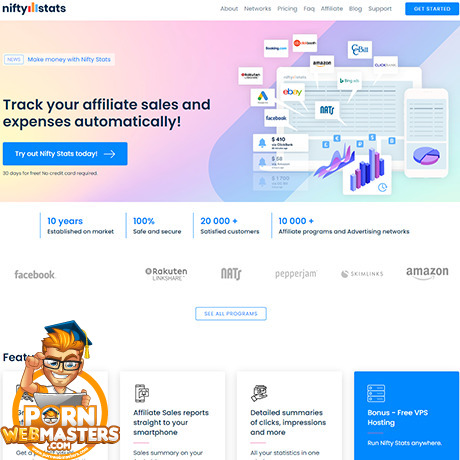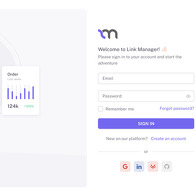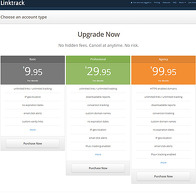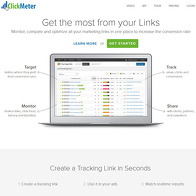Show 9+ sites like Nifty Stats:
Nifty Stats
niftystats.com
NiftyStats! If you’re not running a commercial porn website, then you’re running ads. That’s just how the business works. You have to make money. And, if you’re running ads, that means you’re under some sort of affiliate network. Whether it’s one of the big boys or you’ve found an underdog that forks over the big dough, you should be turning every single view and click into monetizable potential. It’s hard, I know. It gets absolutely terrible when the numbers start to vary wildly and you can’t make heads or tails of what’s going on. Your average affiliate network will have you believe that once you set up your banners and links, there’s nothing else to be done. Nothing could be further from the truth.
You only have so much digital real-estate on your site. You have to decide what goes where, on the daily. Hell, even if you optimize once a month, you need numbers. Numbers make the world go around. You need to figure out which affiliate programs are working for you and which types of ads are bringing in the profits. Also, you have to keep in mind that views don’t guarantee clicks and clicks don’t guarantee conversions.
Hell, even conversions themselves could be dogshit if they’re not of the right kind. It’s never clear whether you’d rather have a hundred cheap conversions or ten big ones, because no affiliate network has the resources to just spell it out for you and tell you what to do. That’s your job. You need a proper analytical piece of software to crunch all of your numbers across every single campaign you’re running. That’s where NiftyStats comes in.
All The Networks
I was a bit skeptical when I read that these bad boys cover every single relevant affiliate network. Then, I checked the list. Holy shit… They have thousands of networks. Now, they’re not adult-themed, so they cover both adult and mainstream affiliate networks. For you, that does mean there’s some padding in the numbers. But, there are still hundreds of networks. Suffice it to say; if you’ve heard of an affiliate network, they have it. And yes, before you ask, they do indeed allow you to add your own network. It doesn’t get added to the system automatically, for obvious reasons. There’s integration work that needs to be done behind the scenes. But, once you submit it, they take it into consideration. If the network is legitimate and they know what they’re doing, it’ll appear under NiftyStats soon after you’ve submitted it.
This is a great system. I really like the spread. The whole point of large scale affiliate network analysis is seeing which affiliate network is best for you at any given time. Plus, no network that I’ve heard of actually forces you to run their ads in any given period of time. You’re free to switch them on and off whenever you want. So, you’re very much free to optimize. You can swap them out like socks, if you wish. The bottom line is; you want to be running the most profitable affiliate campaigns at any given point in time. NiftyStats will show you some really extensive graphs that pretty much get to the point really quickly.
Manual Optimization
As far as I can tell, NiftyStats doesn’t actually do the optimization for you. They can’t. They just draw in the information from your campaigns and format it for you in a useful way. They give you information. They don’t run your site. There are some alternatives if you want your optimizations to be automatic, but that would mean opting for a multi-network affiliate program. That basically means that you have to choose to run one single affiliate program that draws in ads from multiple networks. But, you’re still limited to the very networks that they have cooperation with. Plus, they most likely skim off the top. You don’t get that kind of sacrifice with NiftyStats. They charge you for their software, but they don’t get involved in your business. They’re an analytical tool—nothing more, nothing less.
So, the optimization falls to you. The method of optimization is also your problem entirely. If you’re running your site on WordPress you might be able to get your hands on a marketing handling plugin that you can use to quickly make mass changes to your affiliate campaigns. I’m not sure if NiftyStats comes with an external API. If it did, you could hire a coder to link your app with your web server and push updates live, to prune underperforming campaigns automatically and swap them out.
This would require a lot of big brain calculations, though. I mean, you’d have to decide when to prune and what to replace those campaigns with. It’s basic crop rotation, but you have to figure out the logistics. Still, I haven’t seen any mention of external API access on NiftyStats.com, so I doubt this is an option for the time being. They seem to only be interested in providing you with useful graphs.
The Interface
You’ll notice that they talk a lot about their software interface on NiftyStats, but they never actually show any of it. I managed to scrounge up some screenshots on third-party forums where they boast about the software and its usefulness. Well, I was a bit underwhelmed. Yes, it does come with all the graphs that they talk about, but it looks kind of antiquated. It has strong Office 2003 vibes. You know what I mean; everything is kind of crude and retro looking.
If you don’t care about style at all, this is kind of pointless, but I personally thought it was dumb that they wouldn’t go out of their way to bump up the visual quality of a software that they’re encouraging people to pay for. This isn’t a web portal; it’s an app that you purchase for PC use. It stands to reason that you wouldn’t want it to look like dog shit. But, it kind of does. At least the graphs work fine.
It’s a pretty simple layout. You get a breakdown list of all of the campaigns you’re running and you can break them down into subcategories. There are columns for all the data like total income, estimated income and the profits you get per sale. You can also see some in-depth metrics, like raw hits. It’s all the information you might need to understand how your campaigns are performing.
Then, the majority of the screen is reserved for chart comparisons between all the different campaigns. For example, you can sort them by total income across different months and get a column chart or a pie chart showing you how they stack up. I saw a demo presentation and it was very easy for me to understand what I was seeing. So, I can see how this data would be useful if I were to analyze my own sites.
Their Technical Breakdown
I went through their about section to see some screenshots of how NiftyStats actually works and well, I didn’t see any screenshots of the actual software, even though they claimed I would. That said, they did list a bunch of their features that I wasn’t even aware they offered. I was a bit confused about why they offer a free VPS that you can use for NiftyStats, but you don’t have to. What’s the point of having a VPS associated with your statistical analysis tool? I’m not sure where they’re going with this.
They also boast a lot of security. The stats are indeed stored on your computer, so you don’t actually access an external server that holds all of your personal data. That also means that they can’t take your data, analyze it and resell it to other people. This is pretty great stuff, but it just makes the whole VPS offer all the more confusing. If that VPS isn’t being used for NiftyStats, what the fuck is it for? Is it supposed to be a website hosting server? I’m lost.
You get all of the features of NiftyStats if you use the Windows application. You’re also privy to the Mac application if you want to go that route, but you can’t be logged in twice on the same account. So… it’s up to you. As far as I can tell, the Mac version has almost half the features. For example, there are no e-mail notifications at all with the Mac version. I’m not sure why, considering that e-mail is completely independent of the OS, but there are all kinds of exceptions here. There’s also no adjustable interface on the Mac version. This confuses me greatly.
The bottom line is that the software is available on both of these operating systems and costs $25 a month. There are no tiers. You get all the options with that one subscription. There are discounts if you pay for a 3-month sub and it’s even cheaper if you get it for the whole year, all the way down to $249. Either way, you get the same software. So, if you want a proper desktop solution for holistic campaign tracking and statistical reports, NiftyStats is it.
PornDude likes Nifty Stats's
- Hundreds of supported affiliate networks
- Option to add your own network
- Windows and Mac versions available
PornDude hates Nifty Stats's
- No multi-user login
niftystats.com
 Find better affiliate stats tracking software than NIFTYSTATS.COM on PornWebmasters!
Find better affiliate stats tracking software than NIFTYSTATS.COM on PornWebmasters!