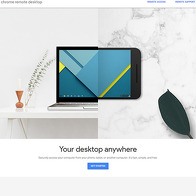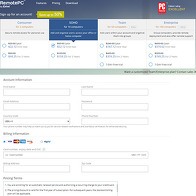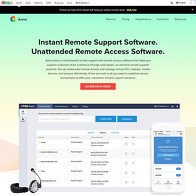Show 9+ sites like TeamViewer:
TeamViewer
teamviewer.com
Team Viewer! You might be wondering why I’m covering VNC software under a porn webmaster site. It seems a bit… unrelated. I consider VNCs to be an essential tool regardless of the type of work you’re doing, as long as it involves computers in some way. Porn websites often feature collaboration; it’s inevitable. You can be a lone wolf all you want, but you’ll need some help with something at some point and that’s when you’ll wish you had your hands on Team Viewer. I can’t tell you the number of times I’ve had to use a VNC in the past, both as the person needing help and the person supplying it. By the way, VNC stands for virtual network computing. I use it as a blanket term, because that was the original standard for remote viewing and control of PCs. Team Viewer is technically a remote control and desktop sharing tool.
There are also a bunch of other features that they’ve tacked on for simplicity and they funnel it all through a secure two-way channel between you and the destination computer. So, they offer image sharing, remote control, as well as file transfer and web conferencing. All of this communication is piped through that secure channel with authorization that’s arguably better than the original VNC software of old. It’s nothing too spectacular, but if you’re careful about your credentials, you shouldn’t have any problems with Team Viewer. Now, let’s talk about how you can actually use Team Viewer to your advantage.
Fake Tech Support
I have to talk about this first, because it’s both the most common use of Team Viewer and it’s the riskiest. There’s been a lot of controversy surrounding TeamViewer because of this, even though none of it is their fault. The app allows access using passwords, pins and e-mail verification, the same as any other app. It’s standard security. But, what if someone asks you for your e-mail password and you just willingly give it away? Is that a security breach? Is the company to blame? Or, maybe, you’re just a dumbass?
Well, a lot of people fell for the trap of fake tech support companies reaching out to them, trying to fix their computers and what not. How it works is, they will try their best to get you to download a virus that will instruct you to contact them in order to clean your computer of viruses – at this point, you do not actually have any viruses on your computer, other than the one advertising the scammers.
Then, you’d reach out and give them your TeamViewer credentials so that they can fix your computer for you. They proceed to completely lock you out of your stuff and steal every damn bit of information on your computer. If you’re a porn webmaster, this literally means losing access to all of your sites and possibly every last cent in your bank account. So… don’t fall for that, all right? Giving your credentials away is dumb, especially when they allow full and unbridled access to your computer.
Real Tech Support
Now that we got the cautionary tales out of the way, let’s talk about the real deal. If you’re ever hopelessly confused about an IT issue, whether it be related to your site or to your actual computer setup, you’ll need tech support. Most of the time, the tools you use will have dedicated support that is specific to that tool. So, no remote control would actually be necessary. But, if you’re a lazy ass and you don’t want to do the clicking yourself, there are tons of tech support companies out there that will do all the work for you, remotely. A lot of them use TeamViewer for convenience's sake. I believe that if they’re the tech support, they have to pay a license and you can use the free version.
On the flip side of things, if you’re a hardcore techie and one of your employees needs help, especially with the implementation of new parts under your site, you can help them directly using TeamViewer for access. You could even coach them while they watch you do what needs to be done. It’s a great way to put your hands on their mouse and keyboard, remotely. TeamViewer has practically revolutionized the way that remote work is done in this day and age. Content writers rarely need to share their screens, but marketing experts, programmers, designers and the like could benefit a ton from this kind of cooperation.
Network of Computers Under One Account
My favorite way of using TeamViewer is to hook up all of my personal computers – I have lots, under one account that I use to access them all. Half of the damn things don’t even have monitors hooked up to them. But, they’re constantly online and I can access them remotely, whether I’m on my phone on the shitter or sitting in front of my laptop. I prefer this approach to actually having several workstations, because I don’t have 8 sets of arms.
In case you’re wondering, I use some of these computers as servers, others as workstations, but they’re very specifically tuned to unique tasks. I set them up over time, so I always have a dedicated workstation available remotely. I tend to move around a lot, what with the fact that I bang a different chick every 12 hours or so, so I need immediate access.
The accounts register to your e-mail and there’s also two-factor authentication to make sure no-one weasels their way into my shit. I haven’t had any issues so far. I even have a gaming PC hooked up to my network, though I don’t use it very often. I also don’t recommend that you game over TeamViewer. The app is mostly optimized for work and reliability. If you want to play video games, use Steam’s remote streaming service or some paid game streaming software. TeamViewer is not happy with moving objects on your screen.
Remote Work
This is kind of a cool solution they threw into the mix for people who work at an office, but don’t live nearby. If, for whatever reason, you can’t make it into work that day, you can log into your workstation and stream your face straight to your desk. They might have to turn your screen around so that you’re facing them, but you get the idea. You can be virtually present in your actual chair at the office, while you’re at home and not wearing any pants. They don’t have to know. Just don’t spill your drink on your crotch.
You can use the same networking convenience within the actual office, if there are multiple people around and you don’t want to move out of your chair too frequently. I don’t mean that you should use TeamViewer to spare yourself a five-second walk. I mean, if you work in an office where you operate on a lot of technical site optimizations or whatever, you can use TeamViewer to gain direct access to a coworker’s computer in order to help them out on the fly. If people tend to share their input several times a day, TeamViewer is a better solution than actually getting out of your chair. And of course, if you work remotely, this solution is a no-brainer.
The Future of TeamViewer
These guys have already established themselves as an amazingly successful company that mostly deals with remote desktop control, but they’re trying to break new ground within the Internet of Things. That there is a simple term to describe a very nerdy concept that involves sticking $5 potato PCs inside random objects in order to control them remotely and receive readings from them. So, if you’ve got a coffee maker, you can shove a Raspberry Pi into it and use TeamViewer to order the damn thing to make you a coffee. IT’s a dumb example, but you get the gist of it. On the more professional side of things, they use this kind of technology for weather sensors, robotic machinery, building maintenance and the like.
I haven’t the faintest idea of how you can profit off of this as a porn webmaster. The only thing that comes to mind when I think of remote robotic control in porn is those automated dildo machines that e-girls stick up their asses. Maybe you could TeamViewer into one of those and debug her asshole all from the comfort of your own home. I have no idea. Either way, if you’re into IoT, TeamViewer has got you covered.
TeamViewer is available for free, for one user, without commercial applications. Commercially, you’ve got three tiers, billed annually and they cost $30, $70 and $150 a month. Don’t quote me on the prices; they’re subject to change. All three of these tiers are roughly identical. They differ in the number of users they support, starting with a one-seat one session tier, then bumping up to 15 seats with 1 session and finally allowing you to have 30 seats with 3 remote sessions at a time. Simple enough. Spring for the amount of seats and sessions you need.
PornDude likes TeamViewer's
- Reliability
- Affordable pricing
- IoT support
- Standard security features
PornDude hates TeamViewer's
- Nothing at all
teamviewer.com
 Find better remote desktop software than TEAMVIEWER.COM on PornWebmasters!
Find better remote desktop software than TEAMVIEWER.COM on PornWebmasters!