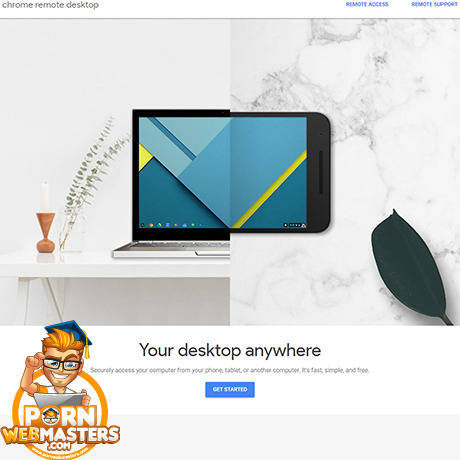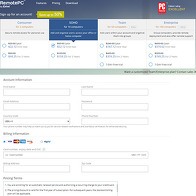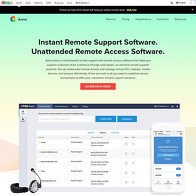Show 9+ sites like Chrome Remote Desktop:
Chrome Remote Desktop
remotedesktop.google.com
Chrome Remote Desktop is an online app created by Google that allows its users to access their own devices through any Chrome browser or Chromebook device. Connections can be made on a short-term basis for a sort of support session, or on a long-term basis where the user would access their entire device whenever they wanted. All of these options are in one app package and you can download it to your Chromebook directly, or add it as an extension through your Chrome web browser. All of the connections throughout your devices are secure, so you don’t have to worry about any kinds of data leaks. You can have the peace of mind knowing that Google did everything they could to secure it all.
Save up on SDD memory space
If you want to access your Windows PC through your Mac laptop, or even get all the files from your Linux device, you can finally do it seamlessly just by connecting and pairing two devices through the Chrome Remote Desktop app. It’s a simple process and it doesn’t really take long to set up at all. Now, why would you want to do something like this? Well, perhaps you have one PC where all your data is stored in terms of porn videos and so on. It’s probably stored on HDD after HDD. On your laptop, you have a small SDD that doesn’t hold that much memory. Do you see where I’m going with all of this?
Anyway, you would probably want to keep all the files on that PC, but your laptop might be faster and you might want to actually do all your work, including uploading the videos through your laptop device. It would probably be faster considering that most people like to invest in a very good laptop device these days. So, if you really want to get work done with nothing but your laptop, you will need to transfer all those files somehow, and just do them one at a time so that you don’t overwhelm that small SDD memory that you have on your laptop. It’s a much better solution for you.
Available for many operating systems
So, are there any other good applications for this kind of app? There are plenty that I can think of. For example, you can have a set up on two locations, be it at home or at the office, and you can easily connect to either one of those to get some files that you need if you don’t carry around an external HDD. For laptop users, this won’t be a problem, but for people who don’t own a portable PC, they just need to have some kind of secure way to remotely access their files, whether they are at the office or at home. That’s why I love this so much and that’s why I found myself using Chrome Remote Desktop too.
If you take a look at what Chrome Remote Desktop has to offer you, it’s pretty straight forward. You get a remote access tool that you can use on virtually any device, be it a PC, Mac, Linux, Chromebook, anything really, as long as it can run Chrome. It doesn’t matter what device you are using; this place will let you connect two devices seamlessly and without all the extra hassle that usually comes with it in terms of the fucking cables and shit like that. It’s a really classy solution to a big problem many people have whenever they are working home for whatever reason, be it an illness or change in location.
Set it up once, use it for free
Also, you should note that this service is entirely free of charge for you to use. As with most services that Google offers you, you can enjoy everything that this place has to offer without ever having to worry about paying for anything. Everything is completely intuitive for you to use, and there are no hidden fees or any other shit like that. You will have such an easy time using this tool that you are going to be wondering how the fuck they can even afford to give you something this advanced and powerful without charging you anything! It’s pretty crazy when you think about it because it does not seem like something that you can just find online and use without it being bad or hidden behind a huge paywall.
Don’t get me wrong, other free remote access apps exist, but they usually require interaction on both ends for it to work. With Chrome Remote Desktop, you are setting things up once, and then every other time that you need something from another connected PC, you can access it with nothing but your Google account. It’s absolutely phenomenal to think about if you ask me, and it’s one thing that you can always count on from Google. They always give you fucking amazing tools that you never have to pay for. It’s stunning what they have been able to put out for free, and I think we need to appreciate that a lot more. It’s not every day that a giant corporation simply gives you this many apps and tools for free.
Remote access and remote support
Once you’re connected, there are a fair few features that you can explore. One of the features is that you can resize the screen to fit the one you’re using it on. You can stretch it, center it and do many things to make the experience a lot better. Let’s face it; not all aspect ratios are the same. More important than that, though, is the fact that you can disconnect from the device whenever you want to if you feel that it’s getting compromised (which should never be the case since it’s all super secure). You can also do some other things like set up shortcuts that you can use when you’re on this application.
You can even enable clipboard synchronization if you want to get all the content that you copied on a different device in the clipboard. It’s absolutely mental. And apart from the remote access, you can also do a bit of remote support, which is just when it’s not just you using the app, but another person. With another person looking into your problem, you’ll be able to solve whatever obstacle you might be facing with ease. Don’t think that you’ll be wasting too much time because, with remote support, you will be done in a matter of minutes if not even faster if the other person knows what the fuck they’re doing.
High-quality service with security concerns
One great thing about Google that most people will agree with is the fact that their design is probably the best in the industry. They have invested so much time and effort into the functionality of the tools that they put out that they even have time to do a good job when it comes to designing the app. Now, the landing page is a little lackluster, and the fact that you have to use it through a Chrome browser can be a limitation for some people. Still, other than these two things, it’s not like you’re going to experience any further issues when you are using this or any other tool provided by Google. After all, I’m pretty sure that we can all trust this corporate giant to do a good job when it comes to giving us an amazing service.
Now, I will say that even though Google claims that this is a foolproof way of accessing other devices securely, I wouldn’t be connected all the time to the tool unless I really needed something at the moment. Why is that? Well, it’s mostly because Google is on the agenda for many hackers since it is such a high-profile target for these people. They have so much to gain if they can infiltrate your system and imagine all the havoc they can bring if they could somehow access your Google account and then get on your computer. I mean, it can be pretty scary just to think about those things, you know.
PornDude likes Chrome Remote Desktop's
- Free tool for remote access and remote support
- Cross-device support for Windows, Mac, and Linux
- High-quality service provided to you by Google
PornDude hates Chrome Remote Desktop's
- The landing page doesn’t really explain things at all
- Google is a high-profile target for hackers and scammers
- You need Chrome so this could be a potential limitation
remotedesktop.google.com
 Find better remote desktop software than CHROME REMOTE DESKTOP on PornWebmasters!
Find better remote desktop software than CHROME REMOTE DESKTOP on PornWebmasters!