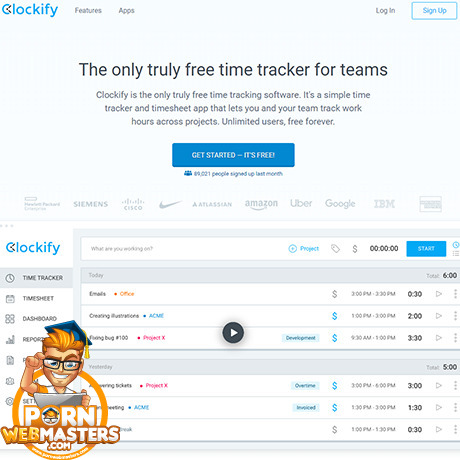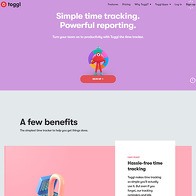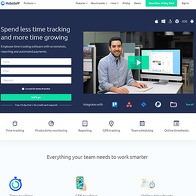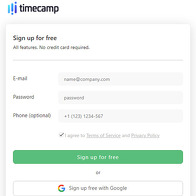Show 6+ sites like Clockify:
Clockify
clockify.me
Whether your adult brand has team members that are collaborating on a project, or you want to keep track of the time of every single team member, freelancer, or even your own time at your business, you have plenty of options to choose from. Unfortunately, many of these options either make it difficult to figure out how to track time or they are so expensive you are paying a ridiculous amount just to…track time.
If you want a no-brainer solution that isn’t going to break the bank (at all, mind you), then you need to become familiar with Clockify. This unique piece of software takes the pain out of managing your project, keeping tabs on how much time it all takes, who is working on what tasks, and everything else that comes with keeping track of a project. Have a clear idea as to where your project is headed and how your time is being used with Clockify, and ensure that your time is used wisely!
Totally free, available as a browser extension
One of the things that immediately impressed me was the fact that Clockify is 100% free to use. That’s correct, and let me reiterate that once more: it’s free to use! When you look at the power and the convenience that Clockify encompasses within the software, you are going to be amazed that this shit is actually free to use.
I’ll just be honest with you: Clockify is more user-friendly and convenient than many paid time tracking programs. It just works, and you don’t even have to jump into the downloaded program to use the tool. That’s because Clockify also has browser extensions for Firefox, Edge, and Chrome. When you want to use the tool to record time, all you have to do is open the extension and start a timer and let it run accordingly.
The Clockify extension can also be integrated with over 50+ Web apps, making it an extremely versatile tool to use. Moreover, the extension can even detect when someone is idle, send reminders to start a new task, and so much more. It’s an excellent way to integrate the functions of Clockify into one easy-to-use extension so you can access it when you need it immediately. It ensures that users can use the tool without having to pause what they are doing to open the software. It’s the barebone functions of Clockify, but in one extension.
Last but not least, Clockify is available on virtually any operating system that you use. Whether you are a Windows user, prefer Mac, are devoted to Linux, or prefer to use an app on iOS or Android, Clockify gives you plenty of options to use this open-source tool wherever you are most comfortable. Whether you want to track your time or your employees’ time on the go or in your home office, Clockify makes it so!
Keep track of how you and workers use their time
Have you ever noticed that some of the people you hire cannot seem to get their shit together soon enough? When you tell them that you have a deadline, do they still miss that deadline or do they send you sloppy work at the last minute? This kind of shit is infuriating, but you can do something about it. Chances are, they have a problem with managing their time – so do it for them with Clockify!
And let’s be honest: you may fall into that same trap as well. If you procrastinate and want to take back your time, Clockify is for you as well. It’s as easy as accessing the dashboard on Clockify and taking a look at the big picture. When you look at the dashboard, you will see the entirety of your project, so you know exactly who is working on what.
You will see the total time that you or your workers are working on, along with the top project and the amount of money earned thus far. Below that, there is a graph that shows how many hours per day is devoted to tasks and projects, along with another bar graph showing the percentage dedicated to each project every week. It’s a good way to get a glimpse as to what is being worked on week-to-week or month-to-month, showing you how productive your overall team has been.
But what if you want to see how much time has been devoted to tasks by the worker? Clockify does this by showing how the name of each worker, their latest activity, how much time that have devoted to a certain task, the last time they did the task, and how much time they have spent to tasks this week. Clockify even shows you real-time updates as well, showing you if someone is working, if they are idle, or the last time they did anything at all.
It’s a quick way to glean the progress that everyone has made. On the flipside, if you want to see which workers are not making any progress – as in, who the hell is idle at the moment – the previously mentioned extension will tell you what you need to know. If someone says they are working, but they are just sitting there with their thumb up their ass, you are going to know. If you spot that they are always idle and turn in lackluster work, well, you know why.
Look, folks, you may be thinking that some of this shit sounds intrusive. Yeah, it is and I’m not going to sugarcoat that. You may also have workers who will call you a total fucking asshole for using software like this. I’m not going to tell you if Clockify is right for you or not because only you know that. But if it makes sense to implement this kind of software into your adult brand’s day-to-day operations. You want to keep tabs on every little thing that you and your workers do throughout each workday so you can optimize your time as best as possible; Clockify will make it happen.
Simple to fill out your timesheet
Clockify can be used to track how much time has been devoted to tasks (or lack thereof, as the case may be), but that does not mean that it’s only function is to monitor what is happening live. If you need to fill out your timesheet after the fact, Clockify makes it super simple to do this. All you have to do is choose your activity and enter the number of hours worked. It’s a great way to ensure a worker or yourself gets paid for working after hours and to ultimately keep track of it all, so you don’t miss a dime.
When filling out your timesheet, you can also add new activities by choosing add new row. In this same section, you will also be able to tell, again, how much time was devoted to tasks from one day to the next after manually adding the number of hours worked. It’s really that easy!
If you are working solo and do not have any team members working with you, the last thing you want to do is to add your hours per task manually each week. If you work the same number of hours weekly, simply select copy last week and last week’s activities will be added to the current week. You can also choose to save the current timesheet as a template and even add notes to expand on the kind of tasks you have been working on that week. Clockify prides itself on providing useful information at a glance, and to that end, it fucking succeeds!
Use custom fields
The minds at Clockify also realize that their software does not encompass every need that you may have. For this reason, they allow you to add custom fields into the software. First, choose a field type, such as text, number, switch, link, select, or multi-select. This will then allow you to dictate what is tracked. Clockify gives the example that you can track expenses, status, quantity, units, IDs, and location, but those are just a few examples.
The truth of the matter is that if you need something tracked – anything, really – Clockify can make it happen. If you can think of it, chances are it can be trackable to some degree with this open-source time tracking software. From tracking your time offline to reminding your workers to take breaks and beyond, Clockify is a feature-rich tool that just works. And it’s free! Try it out if it makes sense for your adult brand, and say, ‘goodbye,’ to wasted time!
Suggestions:
Clockify is one of the fastest and easiest ways to track your time, as well as your worker’s. It’s free, open-source, and the best addition to your workplace if you want to combat lazy, idle workers. Try it out on your favorite operating system and browser, and see how it can work for you!
PornDude likes Clockify's
- Free and open-source
- Available on virtually any operating system, mobile device, and browser.
- Track time and money spent on projects
- Custom fields make it easy to make Clockify work for you!
PornDude hates Clockify's
- Nothing!
clockify.me
 Find better time tracking software than CLOCKIFY.ME on PornWebmasters!
Find better time tracking software than CLOCKIFY.ME on PornWebmasters!