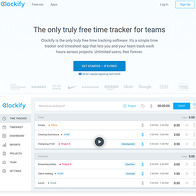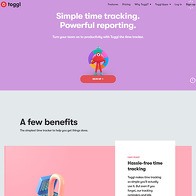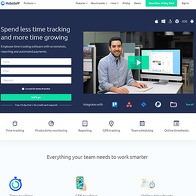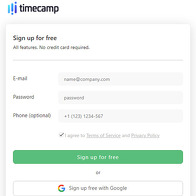Show 6+ sites like DeskTime:
DeskTime
desktime.com
Desk Time! So, you’ve got a porn site and you’ve grown a bit and now you have a team of like 10 people uploading porn videos for you and working under you for advertising, copywriting, SEO, data entry and so on. Sounds great! Congratulations! However, did you know that you’re probably paying these people a lot of the time without them actually working? That’s right, productivity with these kinds of jobs can get pretty out of hand in a negative sense, and your workers are probably taking a lot of their time off and they don’t really want to be doing most of the stuff they’re doing. That’s where DeskTime comes into play.
30% more productivity, better organization, and saving a lot of time
You see, to boost your workers' productivity, the best way possible is to keep track of their work. Now, keeping up with all the hours and shit manually can be a lot of work and you really don’t want to be spending your time on that when there are more important things to take care of. You’re the CEO of your company after all and you need to keep your eyes on the money! Or maybe you’re just a porn webmaster who works for the website, but in that case, you also need to have a good way of tracking your own time. Whatever the case may be, DeskTime is a potential solution!
But why would you even bother with an online tool for tracking time? Well, there are a couple of benefits to think about, such as increased productivity, staying organized and in control, as well as saving time and manual work. As far as increased productivity goes, you can expect it to be bigger by 30% when you use a time tracking software such as DeskTime for example. When it comes to organization and control, with DeskTime.com, you can manage your team and be able to track your projects all in one place. And finally, you can save time on manual work because you don’t have any manual timesheets.
Lite package is 100% free but very limited for single users
This system is also 100% reliable since it doesn’t really suffer from human errors like manual inputs sometimes do, so it seems to be an ideal solution for tracking your employees' time and what they are working on. You see, when you have DeskTime.com, there are many different options and solutions at different prices, which will provide you with different kinds of features that will help you more and more (the more you pay of course). There are three different packages for businesses, and there is even a Lite package that you can use for free as a freelancer. Let’s talk about that one first.
With the Lite package, you can sign up and use the site for free, but only for one user and with a limited set of features. The features include automatic time tracking (using the DeskTime desktop app), app tracking (using an app that is available for both Android and iOS), and of course, being able to do it all when you’re on the go. Hey, sometimes you need to be somewhere, but that doesn’t mean that you have to pause all your work while you’re on the tube. Anyway, with all that being said, Lite is a really limited package. Still, the great thing about it is that it’s 100% free, so you don’t have to worry about spending a single penny over what you intended to since you don’t have to pay anything literally.
Scalable pricings with all the plans according to your team size
When it comes to the paid packages though, these vary in price. You see, the bigger the team that you have, the lower the cost is per user. But let’s say you have 10 people working for you on different tasks and shit like that. How much would you be paying for the packages in that case? Well, for the Pro version, you would be paying $6 a pop. That’s 60 dollars a month, but you can also bring that down a bit further by getting the annual plan, which would basically make one of the months free. And you can do this annual thing for all the plans, not just the Pro package. This one comes with everything in Lite, but also URL and app tracking, productivity calculations, idle time tracking, and project time too.
Their next package is the Premium one and this one costs around $7.8 per user in a 10-employee situation. This Premium package has everything that the Pro one does, but it also includes automatic screenshots, absence calendar, shift scheduling, invoicing, company integrations, offline time approval, as well as IP restrictions. Considering it only costs a wee bit more, maybe it’s worth it since you get these screenshots that can be quite useful in the porn line of work. Finally, there’s the Enterprise package and this one goes all in with features such as VIP support, personalized onboarding, unlimited projects, unlimited tasks, unlimited data history, custom API functions. But it costs $12 per user (for 10 users).
Plenty of features to be really excited about here
There is actually a full comparison that you can check out on the DeskTime website, where you can see all the features that some packages have while others don’t and so on. This can be quite useful when you’re deciding which one to pick and choose and all that. And trust me, it goes REALLY into detail. Just like they go into detail about every single feature on their Features page. I’ll just tell you what they talk about in short and you can read up more about each one of these when you’re actually on Desk Time’s website. DeskTime.com has a lot of features that they write about on the site and here are some of them.
Automatic time tracking is the primary feature of the tool and it allows you not to worry about doing anything manually as far as tracking time is concerned. The clock starts ticking when you start working, and it stops when you stop. Fairly simple, no? URL and app tracking allows you to see what sites, apps, and programs your employees use and then categorize them into productive and unproductive to later calculate the productivity score. Document title tracking lets you know which tasks your team’s working on as they are utilizing specific apps and programs like the Adobe Suite, a browser, Excel, Word, etc.
Employee-friendly features like private time, pomodoro timers and so on
Auto screenshots are a bit out of hand, but if your employees are serious about working, they won’t mind if. The auto screenshot feature takes a screencap of the monitor and what the employee is working on every 5, 10, 15 or even 30 minutes. It will then even highlight all the unproductive screenshots to you! How crazy is that?! Then there’s offline time tracking that allows you to collect very accurate data about how much time has been spent away by your workers from their work computers. Then, later, you can categorize this usage of time away from the work computer however you like. This is how you stay on top of all the time that is spend unproductively in your porn business and website.
There are also great things to explore here, such as project time tracking, cost calculation and project billing, and even employee-friendly features such as Pomodoro timers, an option to turn the tracker off for some private time for the employee (not counted towards productive time of course), employee absence calendar, team’s contacts and so on. All of this is great, and I really hope that you at least give Desk Time a shot, even if it can get a bit expensive with some of the bigger packages. Also, their features page is a bit too long and I don’t know if anyone scrolls that far down. Then again, I liked the look of the site, so I ended up scrolling all the way down to the depths and read everything that there is to this tool.
PornDude likes DeskTime's
- Automatic time tracking tool with so many features
- Many different plans with scalable employee counts
- Better productivity, organization, and time savings
PornDude hates DeskTime's
- Can get a bit expensive with some of the pricing plans
- Lite package and plan is very limited and it’s for just one user
- For smaller teams, manual time tracking is pretty okay too
desktime.com
 Find better time tracking software than DESKTIME.COM on PornWebmasters!
Find better time tracking software than DESKTIME.COM on PornWebmasters!