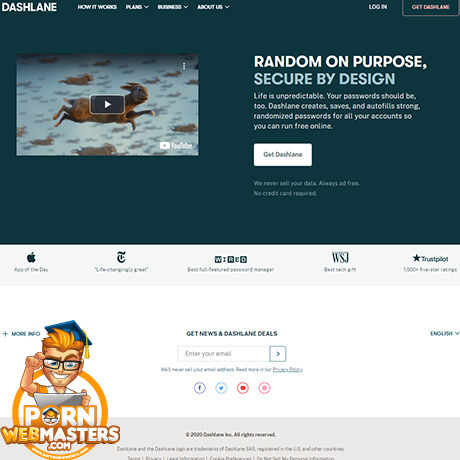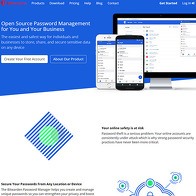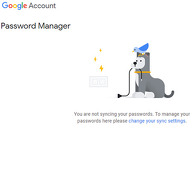Show 6+ sites like Dashlane:
Dashlane
dashlane.com
Dash Lane! The one-stop-shop solution to all your password related needs. It’s more than a digital keychain. It’s an entire company working around the clock to make sure that your data is protected using the latest in encryption and storage technology. They’ve been secure from day one and they only keep getting better. They don’t shift their formula, though. They don’t touch your passwords; they don’t see your data. Ever since they started out, they’ve been very transparent about their mission statement. They provide you with a system that lets you store your password, for yourself, remotely, with encryption. We’ll get into the technicalities of how that works, but for now, let’s just be really happy that Dashlane exists.
It needs to be said; there are alternatives. I used Google’s password manager for the longest time. It’s completely free and it comes with your Gmail account. Now, there’s nothing wrong with it, per-se, but it’s nowhere near as extensible as I need it to be. Dashlane has some mad cross-compatibility across damn near every device you can think of. Besides, this is a review aimed at webmasters, so I’ll also be diving into how Dashlane can help entire teams of people.
Whether you’re the employer and have a ton of freelancers working under you or you’re a part of a larger team, Dashlane will cover all of your password related needs. There’s nothing to consider in advance except for the pricing. And, they’ve got a free package that lets you test it all out beforehand. They’ve really covered their spread. I can’t think of one reason why you wouldn’t be on Dashlane already. Well, if you’re using a competitor, I guess you don’t need two password managers. But, if you have no password manager at all, consider Dashlane.
End to End Encryption
I don’t normally shill this hard for a company. I try to find at least something to gripe about, but Dashlane hasn’t let me down yet. They mostly get praise for their encryption model, which I’ve seen a lot of amazing companies boast in the past. On paper, there’s no way for it to screw you over. It’s end to end encryption, which can be a bit complicated for someone people to understand, but I’ll break it down for you. Dashlane does technically store your passwords, but not as textual strings. They get broken down and encrypted by you, as you enter them into your browser or appropriate app.
Then, you send the encrypted versions to Dashlane and they store them. You can retrieve them, whenever and wherever, provided you have your access credentials. Then, you decrypt them yourself every single time you retrieve a password. Keep in mind; this is all automatic. You don’t actually have to decrypt passwords manually using a third-party app or anything. It’s all seamless. You don’t even have to write any of them down after the first time. Hell, if you’re using automatically generated passwords, as you should, you’ll never write a single password, ever.
End to end encryption is basically industry standard at this point. Even though I trust that Dashlane will never get their servers hacked and broken into, it’s comforting to know that it won't matter even if that does happen. My passwords won’t be found. They’ll be in the data that gets stolen, but they’ll be a part of a gigantic soup of encrypted non-sense that no-one could ever possibly decrypt. It would take the average supercomputer billions of billions of years to solve just one of these bad boys. I feel safe with those numbers.
Digital Wallet
Big ups to Dashlane for having a digital wallet built into their features. This shit works really well. I especially appreciate how versatile it is with multiple credit and debit cards. It is the best solution for people who, for whatever reason, have like a dozen different cards in their wallet and they can’t be assed to access the damn thing over and over again, every time they browse the web. You could, theoretically, store your payment details with every single site that you send money to. For sites with PayPal payment gateways, this is pretty straightforward, since PayPal doesn’t expose your card. It stays stored under your account.
But, a lot of people are rightfully paranoid about online security, so to them, I say, good on you. You’re always better of using Dashlane than storing your card with PayPal. God forbid you actually store your card at the destination site directly. I know it’s not risky or shady. I know that. But, consider the fine print. As they say, the large print giveth and the small print taketh away. I’ve already had this kind of bullshit happen to me – I bought something on a website, but didn’t notice that they had a subscription tacked onto the purchase. I realized months later that they were charging me $5 subscription fees, every month. Fuck that noise. Use Dashlane and enter your card information every time you make a purchase. Never store your card information with actual merchants.
Team Solutions
Dashlane offers team subscriptions in case you want to get your whole family some secure password storage. This is a great way to get a discount. They also have business tiers and this is ideally the best offer for you. The general idea is that you pay for your employees or for an entire team. It doesn’t really matter whether you are on top or on the same level as them. Let’s get the obvious out of the way. You don’t get access to their passwords. However, you do set up access points for them so that they can work on their corporate accounts without getting hacked. You also get detailed reports on the levels of security across your whole organization.
So, if someone has a potato password like something out of a 90s movie, you’ll know that this is the case, without knowing what the password actually is. You can then ask them to change that password and see your security score rise up. This is a great solution for company-wide security and I consider it an absolute must-have if you’re working remotely. Why? Well, because when you’re working remotely, you have no idea who is actually exposing what and to whom. Most password leaks happen thanks to social engineering, not straight-up hacking. Let’s say you have ten freelancers out there in different locations across the globe. Let’s say they have access to your site. You’re fucked. That’s 10 potential liabilities multiplied across every single person that has access to their PC.
Secure your shit by controlling their access and their passwords, while giving them the privacy they deserve. Even if they’re on a corporate plan, they have the option to store their personal passwords aside, so you don’t even know that they exist. This is a great way to ensure that everyone feels safe and protected.
The Personal Tiers
Let’s go over these bad boys one by one. The free tier lets you use Dashlane on one device only, with up to 50 passwords. You get all the goodies like form and payment autofill, meaning they don’t just store passwords. You can make entire profiles for automated payment and the like. You get personalized security alerts and the aforementioned end to end encryption. There’s also the option to use two-factor authentication and I insist that you use it. Let me say that again. Turn on two-factor authentication, now.
You also get a 30-day free trial of the premium tier, which you can just purchase for $40 a year. That’s a painfully cheap solution for protecting all of your passwords. It also bumps you up to unlimited passwords across unlimited devices. They even offer dark web monitoring and alerts, which is kind of impressive when you consider that the dark web is an uncharted hellscape of criminal activity. So, if your passwords come up there, I guess Dashlane will let you know. Oh, and you get a VPN for Wifi protection in case you’re afraid someone might catch your passwords on the fly, before they have a chance to get encrypted.
There’s a family tier and it’s basically one big discount. $60 a year, for 6 people total, where you are in charge of the plan. Everyone gets a private account with unlimited features and you pay once. There’s literally nothing to say about the family plan other than it’s a worthwhile discounted package. It comes down to $10 a year, for fuck’s sake.
The Business Tier
Here we go, the big finale. There’s a team tier and a business tier, both considered corporate solutions. The big difference is that the more expensive business tier comes with SAML-based single sign on, which is a neat new feature that a lot of people can’t do without. Then, there’s also the free family plan for every person on your team. I strongly recommend this tier. It costs $96 a year, per user.
If you don’t want the added goodies of the business tier, the team tier costs $60 a year per person and comes with all of the expert grade security features I went over, like the security architecture, policy management, security reports and even a dashboard through which you can monitor your entire team’s security levels.
Dashlane is a must-have, plain and simple.
PornDude likes Dashlane's
- Ease of use
- Tons of features
- Perfect security
- Affordable packages for families and teams
PornDude hates Dashlane's
- Nothing at all
dashlane.com
 Find a better password manager than DASHLANE.COM on PornWebmasters!
Find a better password manager than DASHLANE.COM on PornWebmasters!