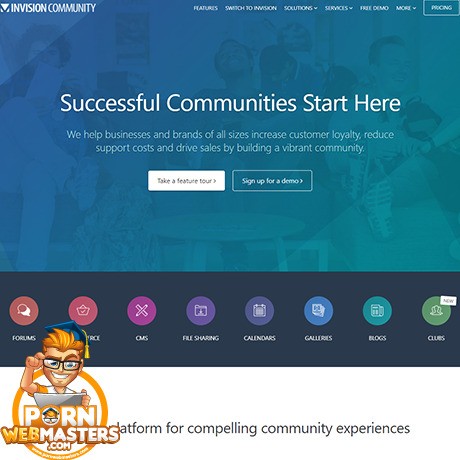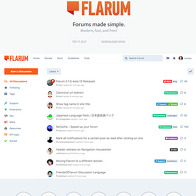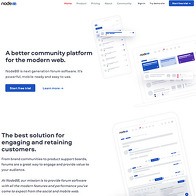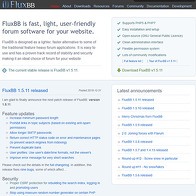Show 16+ sites like Invision Community:
Invision Community
invisioncommunity.com
One of the key features that a website or business of any type that shows it is reliable and trustworthy is how old it is. That doesn’t mean that every freshly acquired domain is a fly-by-night operation, a lot of those that are don’t have a long history.
That is not the case when it comes to The Invision Power Services group. They released their first product way back in 2002 and have consistently been working on expanding their business and serving a large community of people.
While they got their start in Virginia, they now have offices throughout North America and Europe. And as we’ll see, they certainly have been doing a damn good job at serving people on a global level.
The Host Of Services Is Nothing Short Of Being Epic
As apart of their network, members are constantly kept in the loop. Indeed, the people working for this company will communicate with you regularly by releasing daily posts to address questions. They leverage this data to improve their website and their services.
And you don’t have to worry about being confused or taken advantage of by using marking or corporate speak. Instead, they’ll talk to you like a normal person, so there is no worry about being stumped.
But that is only the tip of the iceberg; the Invision group’s members get access to even more goodies.
Enterprise Services
The primary feature that Invision provides is helping you craft a network to get you in touch with potential partners and potential customers. And instead of throwing a whole bunch of tools and leaving you to figure it out, they’ll help you out from start to finish. They handle all of this operation’s technical parts; you don’t have to worry too much about assembling an IT group.
The only main thing that you need to worry about is how you want your media galleries, e-commerce stores, forums, and other webpages to appear. Even if you get stuck on that, the Invision staff and (maybe even) other members can give you their help.
Single Sign-On
Bringing on users doesn’t have to be a pain in the ass either. With the streamlined system that Invision uses, you can onboard potential contributors with a single, easy-to-sign-up-to account. On top of that, you will get robust software to maintain your network’s internal security.
Migration Assistance
If you already got a domain but want to bring it and its features into an Invision enterprise, there is no need to tear it apart and remake it. In fact, this system allows you to keep all of your old data; your users won’t notice as your existing domain will automatically redirect them via a 301 link.
One thing to keep in mind is that this system will cost you a hell of a lot. By using their IPS Migration Service, you’ll have to put out $1,250. Another option would be to do it yourself with Invision software which is free but will cost time.
To figure out which option is right for you, contact Invision first.
Individualized User Profiles
Since those in your network can purchase products, chat on your forums, and interact with your company in a number of ways, they can create their own customer account. Just like your network, they can customize their profile in all manner of ways. Indeed, if you ask me, there are about as many customizable options as there are varied as Facebook or Twitter.
Spam Defense
Nobody likes spam, but it sucks that there aren’t as many anti-spam features as there should be. I mean, how many of us have had to check our spam folder for valid emails and mark spam in our inbox that should have been blocked?
So that you spend less time with this bullshit, Invision has been crafted with anti-spam software that is hard to beat. Indeed, as of writing this article, more than 22,300,000 spammers have been blocked. How many other web services can say that?
Moderation
The great thing about the internet is that everyone can access it and more people join every day. The shitty thing about the internet is that everyone can get access to it, and a ton of idiots are joining every day.
This double-edged sword situation means that you might deal with assholes or trolly users. While it’s not inevitable that you’ll deal with this problem, if you do, there are tools provided to address this issue on Invision. Thanks to their programmers, you can set conditions for and seek out spamming, expletive language, abuse, among other things, from users. If you find out that this is happening on your network, you can warn, reprimand, or ban problem users.
Security Support
The internet is great and all, but arguably the thing that makes it a pain to run a business on is the issue of data breaches. Besides being hacked, it’s way too easy to get your money stolen or have your data absconded with.
It’s a good thing then that Invision has developed the software architecture to keep your information protected no matter who is in your network. This comes in the form of secure password hashing, brute force protection, and password strength readouts.
I’ll also add that you don’t have to worry about Invision abusing your firm’s data. After all, it is your information, and no one else should be able to leverage it, so no need to worry about Invision pulling a Cambridge Analytica.
Promotion & Integration
Nowadays, being able to promote and market on social media platforms is a requirement no matter what you’re doing online. Whether it’s an e-store you manage, a brick-and-mortar business you are advertising, or a simple blog, everyone needs to be able to pimp their enterprise on Twitter, Facebook, and other sites.
Of course, since everyone else is on those sites, trying to rise above the competition is difficult, to say the least. However, through Invision, you can automatize where throughout the net your posts appear.
So, with the click of a few buttons, your uploads will appear on Reddit, Pinterest, LinkedIn, Stumble Upon, among other platforms. This tool also allows you to send mass messages, new letters, etc., to everyone with whom you’ve connected with ease.
Not that it really matters these days, but they did (or do?) support integration with Google Plus.
Customization
One of the elegant things about Invision is the attention to detail they employ that carries over to how they allow you to present your brand. So, the webpages that you have dominion over can be fully customized for visual aesthetics.
Most of the tools provided can be used by those who aren’t terribly tech-savvy. However, to fully take advantage of the customizable front-end options, you will want to have a CSS background. If not, it’ll be best for you if you hire someone how has such a skillset.
Newcomers Can Get Freebies As Well
If you are a little skeptical of this system, there is a way you can see what you are in for without any commitment or spending a cent. For instance, if my review doesn’t present you with enough information, they’ve got a digestible site tour that shows off dang near everything.
Then there is the demo option. By submitting your name and email address, you can access a free demo with basic tools.
Once you’ve submitted the necessary information, you’ll get a unique demo URL link. While not as expansive as a paid version, you will get a message from the staff before your 14-day trial is up.
The Community Can Boost Your Business If You Are An Individual Or Apart Of Group
Getting connected to people is great, but if you’re limited by how you can get feedback, success can be challenging. However, there are plenty of engagement tools to get an idea of what people think about your services and the community you have created.
Besides mere ‘likes,’ people within your network can leave different emoji-style ‘reactions’ similar to those seen on some porn sites. Further, these reactions can award the poster with reputation points to identify your network’s best and worst contributors.
Like a social media platform, this system doles out awards and badges as people interact with your content. On top of that, you can set up programs to set up subscriptions and premium access to monetize your network.
No matter how small or big your network is, you can optimize how you receive notifications for these and other features.
When It Comes To The Blog, You Won’t Be Disappointed
Everyone likes free stuff, right? Besides the free demo option, there is a wealth of cost-free information located on the site’s blog section. About once a week, there are fresh blog posts added to the website that cover community upgrades, customer engagement, and other topics related to what Invision specializes in.
Furthermore, they even post updates if they are hiring or not. There is no guarantee that these positions have not been filled, the talent they are looking for includes community support assistants and customer service professionals.
This Website Has Been Endorsed By A Bunch Of Brands
In addition to seeing user reviews and having a long history of success, another way to check a business’s efficacy is when multinational corporations endorse said firm. A few of the big guys who use this service include Evernote, AVG, Subaru, and NBC.
In some ways, I suppose that is not much of a surprise considering the work line that those firms are in. However, some shocked me a whole lot.
For example, entertainment and recreation enterprises have used this web service like Sega and Lego. If you can believe it, sports firms like the National Hockey League and National Football League use Invision’s services.
You Can Connect With This Company In A Number Of Ways
Besides the regular updates that members get, new and prospective users can talk to the Invision site owners before signing up. The easiest way to do so would be by shooting them an email using the messaging feature located on the lower right side of the screen. You can also contact them directly by sending an email to [email protected] and [email protected] or through the Contact Us page.
Just be aware that their office hours are set. Although this is an international company, they only immediately respond to message from 9 AM to 6 PM, apparently on the American eastern seaboard timezone during the week. If you reach out during other hours, filing a ticket or sending an email would be best. So, I would plan accordingly; if I run into an issue.
In addition to communicating with the website owners, you can talk with the community by giving their social media profiles a visit. Their Facebook page, called /invisioncommunityofficial, has somewhat of a following, and there are regular informational posts. By looking at their Twitter account, @invisionps has a few posts every once and a while and might be an alternative means of communication.
I Have A Few Issues But Do Like This Site
Other than the communication timing issue, the only other thing that I have to critique is how much this website will cost you. While it’s not too expensive, I think the various packages are priced slightly higher than I think they should be.
To give you specifics, the basic package that gets you Cloud access eight gigabytes of media and data storage, unlimited registration, and standard support will run you $45 a month. Furthermore, you can link your domain and have people connect to your network, though you’ll only be able to host 65 visitors a month.
Usage rates are based on the number of online users counted every five minutes and averaged over 48 hours. If you go above your allowance, you’ll be automatically upgraded to the next package that equates to your usage rate. To be specific, the next package gets you 100 visitor allowance and 120 gigabytes of storage and will cost you $70 a month. If you need double the number of users plus 200 gigabytes of saved data, that only costs $130 in thirty days.
The last two subscription deals do scale, so you get more bang for your buck, but at $330 and $590 per month each, I can’t see many people getting value from spending that much cash.
Besides that, you’ll have to pick and pay for the ala carte option for apps that you want to take advantage of. To get the forum, commerce, and pages installed into your network, you’ll have to shell out $100 each initially, along with a different renewal fee every half year. Similarly, the blogs, media galleries, and downloads cost $75 upfront and $10 every six months after that.
Regardless of which of those you chose, you’ll have to pay another $100 to get started. The Invision custom calendar feature is free no matter what you end up paying for, to be fair.
Other than those hangups, I do think that Invision is a unique service that is hard to find anywhere else on the web. If you are running any business on the web, you should definitely consider signing up with these good folks and giving it a whirl.
PornDude likes Invision Community's
- Get access to a massive network to boost your online business
- When it comes to trustworthiness, these webmasters have a proven track record
- If you are new, you can try out a demo version of the services for free
- There are several ways to get in touch with partners and the IC staff
PornDude hates Invision Community's
- Their contact hours might be limited, depending on your timezone
- The pricing for the various packages is a little steep to me
- You’ll have to shell out extra cash to take advantage of other services
- A handful of the features may require some technical skill
invisioncommunity.com
 Find better adult forum software than INVISIONCOMMUNITY.COM on PornWebmasters!
Find better adult forum software than INVISIONCOMMUNITY.COM on PornWebmasters!