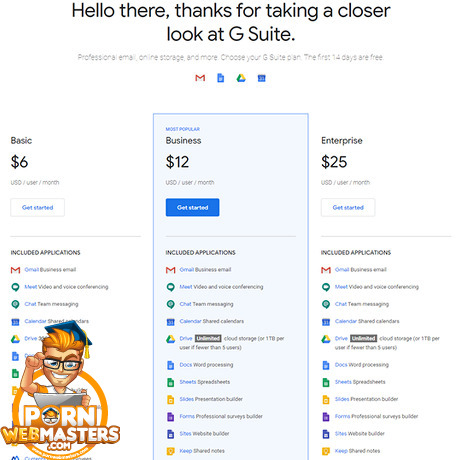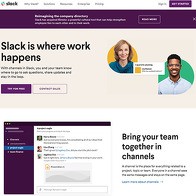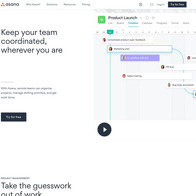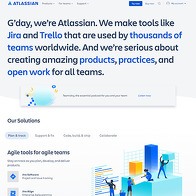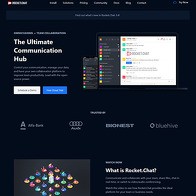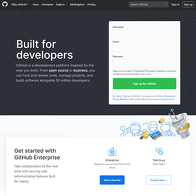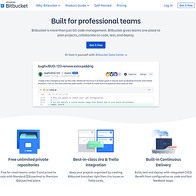Show 11+ sites like G Suite (Google Apps):
G Suite (Google Apps)
gsuite.google.com
Every porn website needs a domain, am I right? And who better to host all of your shit than the giants that are Google. These guys know the internet; they practically invented it. Hell, they’ve been around for longer than I have – that’s saying a lot. They know good hosting. Beyond that, they have money. Ok? They’re not going to let your site go down or experience downtime. Sure, you could host your entire operation onto a PC you’ve got hooked up to fiber optic in your grandmother’s basement, but that’s not a foolproof system. You’ve got no redundancies. What if grandma decides to clean your computer… with a hose? You can’t risk it.
You need proper hosting and proper storage. Google has been absolute legends in the corporate storage solutions field since they came out with G Suite. That’s what they call their little operation. Now, it’s called Google Workspace. I don’t know why they swapped the name. I really liked G Suite, to be honest. Either way, the service is roughly the same. They just rebranded. The long and short of it is that you pay them regular money and use their services. It’s like having your own Google Drive, but expanding on it a hundred fold. I don’t know how they get away with being this cheap, but they’re Google, so, I guess it makes sense. I’m not going to question the masters. I’m just going to give you a rundown of their services and see what’s what.
Online Digital Empire
Let’s face it; even if you weren’t under quarantine, most online porn empires are operated remotely. It’s not like you’re going to be renting out an office and working on porn with 20 or so people in a tight space with air conditioning. You’re running your op from home. You don’t have to, obviously. Google Workspace is just as viable if you’re there in person, but what I like about it more than anything is how streamlined it is for a remote workflow. You’ve got so many fucking tools to make things easier; you might as well only use Workspace for all of your team’s needs. I’ve reviewed many other apps or applets as I like to call them, which serve one purpose. There’s Trello for your schedule, Asana, if you’re running a large team, Github, if you want to host your site securely and so on. But, Google Workplace replaces them all.
Oh, what, you thought that Workplace was just a storage solution? Nah, fam. This fantastic enterprise solution comes with all the bells and whistles of online communication. You pretty much get unbridled access to video meetings, group chats and documentation apps. The average Google Workplace user doesn’t even know the actual amount of features they’ve got available because they are so many. So, you could use Zoom for your conferencing and Trello for your task tracking and seven other apps for the entire operation. Or, you could just let Google take care of it all, with their built-in calendars, chats, drives, documents, presentations and the like. By the way, their online conferencing solution, Google Meet, supports up to 250 participants. That’s insane.
Planning and Execution
Starting with the Google group calendar, you’ve got all the tools at your disposal to run a tight ship of workers who are always on time and tasks that always get properly finished and documented. The appeal of Google Workspace’s various tools is the cross-integration. I suppose this is the main reason why they rebranded. G Suite was dank, but it wasn’t this dank. Workspace’s tools are all integrated with one another, so any cross-linking is going to feel like you’re passing a USB drive from one person to another. No complication, no installing necessary software. It’s all in your browser and it all just works. You’ve got the world’s most successful digital company in history doing your testing for you, in advance. You can’t put a price on that.
Naturally, all of Google Workspace’s tools come with a ton of customizability so that you can optimize your workflow across different types of workers. I’ve mentioned this kind of customizability before with other tools and it’s pretty much standard these days. Your marketing boys need to stick to the marketing. The writers need to be allowed to change the content. The admins need access to almost everything and you own the account. So, you set up proper access credentials across all of your platforms inside Google Workplace and everyone knows exactly what they can and can’t do. It’s a streamlined system, plain and simple.
Affordable Payment Plans
First up, there’s a free version of every bracket. The trial lasts exactly 14 days and it lets you and your employees test out these features before you decide that you’ve found your next favorite software solution. This is pivotal if you’re trying to make up your mind between different solutions. You could just read the descriptions on the plans, sure, but there’s minutiae along the way that you can only really dig into if you try the system yourself. Let’s look at the fucking plans, though; it’s about time.
First up, there’s the Starter tier, at $6 a month per user. All the plans are priced per user, by the way. You get the highly secure business e-mail with ridiculous amounts of storage and corporate features. Then, you get 100 participant video meetings, which, for a small enterprise paying $6 a pop, is a lot of participants. Hell, this is the plan that 5-man teams usually opt for. Getting another 95 members in on the conversation is just one giant bonus.
On top of that, you get an expansion to your Google Drive, for each user, up to 30GB. Keep in mind that this scales heavily with your team size. On top of that, there’s the aforementioned security controls and management tools that you can use to custom tailor your team’s experience and workflow. Finally, you get what they call "standard" support, which I’m sure is code for “bad support”. I’m not ragging on Google or anything – I’m just used to basic support packages being a fucking joke, because there are too many people in the world right now. Overpopulation means there will never be enough people to offer digital support to everyone who needs it. It’s just how that works.
Going Premium
Starting with the Business Standard package, at $12 a month, you’re looking at an increase in video meeting participants, up to 150 people. You also get the option to record all of your sessions, so that they may be replayed at any point in the future. This is extremely important if your online meetings involve creative back and forth. Creative ideas get thrown around like confetti; you can’t catch it all the first time around. It’s important to be able to record and review that shit over and over again, especially during the next meeting, when you’re hoping to move forward and build atop a foundation. It’s good stuff.
You also get a ridiculous increase to storage, up to 12TB per user. All right, hear me out. If you actually care about the storage you get with Workspace. If you actually intend to store video files on this bad boy. You need the standard package. The starter with its 30GB is a joke and the increase to 2TB is astounding. So, if storage is important, forget the starter tier.
The standard plan also comes with the option to upgrade your standard support to enhanced support. You can’t do that with the starter, even if you are willing to pay. It’s clear that Google would rather give you terabytes of data than access to standard phone support. They’re stretched too thin.
Enterprise Levels
There’s another tier called Business Plus and it comes with enhanced security, an increase in video chat participants to 250 people and some e-mail features like eDiscovery. All in all, it’s exactly the same as standard, but you also get 5TB instead of 2TB per member. Nothing too complicated.
Now, when we move onto Enterprise, that’s where everything changes. First up, the price isn’t listed. You have to contact Google’s sales department and get a custom quote. However, this tier gets you all the features and I mean that quite literally. Email services with a ton of add-ons and even S/MIME encryption. Maximum possible video participants, plus noise cancellation and in-domain live streaming. Oh, and you get infinite storage. Yep, you heard that right, infinite storage.
There’s also a ridiculous amount of management tools like enterprise endpoint management, but the real kicker is the support. You get what they call Enhanced Support built-in, but you can pay extra to get Premium Support. I guess this is the tier at which Google pretty much has an open hotline just for you. I’m kidding, of course. But, I’m sure that you won’t have trouble getting their attention within seconds with this tier.
PornDude likes G Suite (Google Apps)'s
- Affordable tiers
- Tons of storage space
- Excellent security features
PornDude hates G Suite (Google Apps)'s
- Support tiers billed separately
gsuite.google.com
 Find a better collaboration tool than GOOGLE APPS on PornWebmasters!
Find a better collaboration tool than GOOGLE APPS on PornWebmasters!