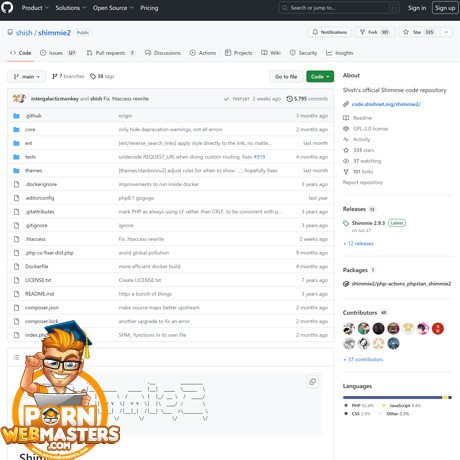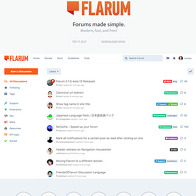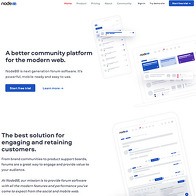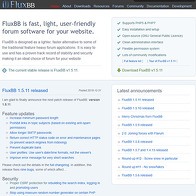Show 16+ sites like Shimmie2:
Shimmie2
github.com
I can't remember the last time I was confused when doing a review as I was this time. Unlike most of the other sites that are pretty straightforward, this topic was a lot more complicated in the beginning because I had no idea what I was dealing with. The only thing I saw was some sort of script or code on GitHub, and that was about it. There was no extra information, which made me wonder if I was in the right place or not.
Since I couldn't do a review without knowing what I was even looking at, I had to look for information elsewhere. That fucking sucks, doesn't it? Anyway, Shimmie seems to be some sort of image board that apparently makes things easier. Now, if you ask me what does it make easier, I have no idea. Keep in mind that I only found out what this thing was a minute ago, and I wouldn't even know that much if there was no help from Google.
The actual definition of Shimmie 2 was this: Shimmie is a Danbooru-style image board but designed to be considerably easier to install and run. Okay, now we are getting somewhere. If I am not mistaken, and I rarely am, Danbooru is a site where you get a ton of anime stuff. I'm talking about animated chicks posing, sucking dicks, getting railed with all kinds of toys, tentacles, cocks, and who knows what else.
So, after finding out what this thing is, I assume Shimmie 2 is somehow connected to anime. Well, if that's true, you certainly won't find any images by following the link to GitHub. If I had to guess, you should only use that link to get the code that can be implemented in a script. That's the best explanation I have.
Instructions
Usually, I would know what to do and wouldn't even bother with the instructions, but I must swallow my pride and admit that I had to take a look at the documentation to figure out how this thing works.
The first file in line is the one that explains where and how you have to install Shimmie2. The file is named "Install straight on disk," and I think the name is pretty straightforward. You have to install this directly on your disk where the site is located. Well, that's what I got from that file.
You'll also find requirements. The whole file had like 10 lines of text in total, so it's not rocket science. It's easy to install this thing, but you have to know what it is and what it does first. Until I figured that out, I had no clue what I was about to see. You could have told me that this place was filled with flying monkeys, and I would have believed you because that's how much I knew about Shimmie beforehand.
You don't necessarily have to install Shimmie to the disk. I guess you can also install it in the docker container, whatever the fuck that means. That's the next document in line, and if you open it, you'll have a lot to see. There's a short explanation, and if you scroll down, you'll find a script. Now, don't ask me what this script does, but I guess it runs with an external database. That will probably mean more to you than me.
Upgrades
Everything requires an upgrade when the time comes, and Shimmie is no exception. If you reach that stage when you need an upgrade, you will have all the necessary documentation to do it successfully.
In this case, it depends on whether you get Shimmie from git or from .zip. You have different instructions for these cases. It's just one sentence, so it seems like a kid could do it. There would be a lot more information if this was a pain in the ass process.
Updating the database is also a part of the upgrade process, and this part should be done automatically, or at least that's what's stated on the site. I'm just telling you what I saw. I wish I had a lot more information, but I couldn't care less about this stuff, so I didn't snoop around this topic in my free time.
Configuration
Everything requires some sort of configuration, and so does Shimmie 2. Once you set up everything that's required, you'll have to start with the basic settings. The good thing is that you have a file that will tell you all you should know.
For starters, there are the general settings. You start with the site title, then you move on to the front page, main page, and so on. You know the drill. These are just the basic things, so once you set that up, you'll have to move on to other stuff.
Since Shimmie is all about images, I guess the next thing you should configure is the image options. Now, this part I did not understand because I hadn't had previous experience with that sort of configuration. Here are the things I saw: $id, $hash_ab, $Tags, $size, and other stuff. People who aren't very familiar with coding probably have no fucking idea what these things mean, and that's pretty much my case. Even though there was an explanation next to each of these things, I was still pretty confused.
These were just the basic settings. The next thing is the advanced configuration. Now, the funny thing is that you have a lot fewer instructions for this part. Is it really possible that the advanced configuration is faster and easier than the basic one? Anyway, this file includes two scripts that should be used in some particular cases. I guess it depends on what you are trying to do.
Development info
One of the most important things is having a good theme on a site. You should pay special attention to this part because if you go with the wrong theme, you might scare people away. I know I get fucking pissed when I come across a site with the wrong theme, so I understand why this step is important.
You'll find a lengthy explanation in this file, and you will also get a couple of scripts that will help you with various things. I'm starting to get the feeling that everything runs on scripts, which doesn't come as a surprise. When it comes to coding, you need scripts for everything, so I don't know why I thought it would be any different this time.
This was actually the longest one of the files, so I guess it's also the most important one. That might not be the case, but I can see that they included quite a few scripts in this step, so you definitely shouldn't overlook this step. If you fuck up the theme, there's a chance not a lot of people will stay on your site.
Find help for issues
There's a high probability you will run into various problems along the way. Whenever something requires coding, problems will occur. There's just no way you get it on the first try, or at least I didn't hear that happen before.
Anyway, when you run into a problem, you'll be able to get help on github.com. They have the "issues" section that's filled with all kinds of information. You can see what it is related to, so if you run into the same issue, you might get an answer right away. If not, you can always post a new issue and wait for an answer.
From what I've seen, most of these issues or bugs have a solution, so I guess you'll have help along the way. Of course, there are some issues that still don't have a solution because these issues might be new or simply no one bothered to help out those in need.
Step-by-step instructions to use Shimmie 2
Even though I had no idea what Shimmie was in the beginning, I figured it out with the help of Google. This is a Danbooru-style image board, but let me tell you right away that you won't be seeing any images on GitHub. This is just a guide on how to use Shimmie 2 and a place to get help with any issues you might have.
Now, I might not have experience when it comes to coding, but from what I've seen, you'll get plenty of instructions on how to make it work. There are several files that include all the information you will need to use Shimmie successfully, so if that's something you want or need, you'll get all the help from GitHub. You'll also get help with any bugs you experience. There's a whole section on the site that's filled with previous issues and solutions, and if you don't see what you are looking for, you can always post a new issue and wait for the answer.
PornDude likes Shimmie2's
- Instructions are included
- Help with issues
PornDude hates Shimmie2's
- There wasn't enough information on the topic in the beginning