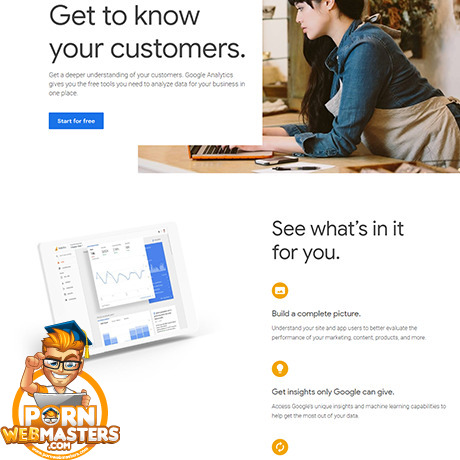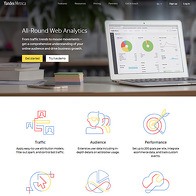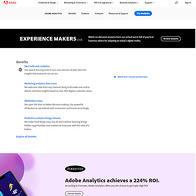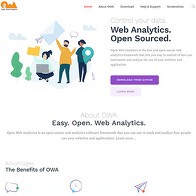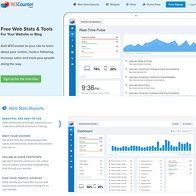Show 9+ sites like Google Analytics:
Google Analytics
google.com
I’ve done a ton of research into SEO and PPC, as you can imagine and while I don’t rely too heavily on passive marketing, I’ve come to learn a lot about the industry over the years. One name that remains forever etched into my brain and onto my ballsack is Google Analytics. It’s as inevitable as chlamydia at this point. Google Analytics is the app that everyone’s using. Even people who use third-party management software eventually pipe their data back into Google Analytics based on their superior analysis tools and how fucking holistic they are. Since day one, they’ve been trying to funnel as much data as possible into their system in order to give you useful insights into how you can make your site perform better.
Combine that with the modern tendency for people to expect to get notifications about important shit and you’ve got the perfect formula for an analytics platform that can’t be beaten. They analyze everything. They figure out improvements. Then, they shove the most important information in your face. Seriously, you can’t log into your Analytics account without seeing at least one insightful tip that is pulled directly from the analysis of your actual website. On top of that, if you’ve got site-breaking errors on there, Google Analytics will make damn sure you find out immediately, even if it means they have to send out a carrier pigeon. They’re very adamant about getting your attention when shit’s going downhill.
Thorough Integration
Back in the day, the worst part of having to use Google Analytics was the initial integration. It was never painfully difficult, but it was always tedious. They’d give you tracking pixels and you’d have to insert them into your webpages where appropriate. It was annoying. If you had a custom website, you’d basically have to do extreme backend coding to get the damn thing to work right. Even then, you weren’t getting nearly as much data as you could have.
Then, the plugins came to the rescue. If your site is powered by WordPress or Shopify, you get instant integration with Google Analytics. You input your unique identifier and that’s about it. You’re good to go. Most websites these days are built on some kind of automated framework and GA is available for each and every one of them. So, all you have to do is check out the integration tutorial for your platform and just paste in the appropriate snippet. It’s that simple.
From that point onward, all the relevant data gets pulled from your site and sent to your analytics account, to be analyzed and scrutinized. All of your shit’s still perfectly private. No-one else can access it and figure out your kinks and mistakes. It’s for your eyes only. You get insightful information on the structure of your site as well as the various SEO and PPC related info to help you find bottlenecks. Bandwidth, storage, image optimization and the like are all taken into account. But the buck doesn't stop there.
Audience Reports
This is where shit gets real. I’ve talked a lot about audience segmentation in pretty much every affiliate marketing review I’ve done. I often mention that you shouldn’t serve a single type of ad content to all members of your audience. You need to segment them according to their personal preferences. Not everyone is into anal. Some people prefer to see casual sex in the missionary position for the sole purpose of procreation. That’s a meme. Look into it.
So, how do you segment your audience? Well, you need insights into what every single person is like. You can’t just dive into their personal profiles. Most, if not all of your visitors, would prefer to stay anonymous. Well, that’s where Google Audiences comes in. It’s an integral part of Analytics and it basically gives you access to tons of profile information of the people that visit your site, without infringing on their privacy. You don’t know who they are; you just know what their tendencies are like. So, you can easily find the gamers and market games to them. Leave the videos to the visual learners, and so on.
Flow Control
Under the audience analysis, you also get a ton of information about the flow control on your site. This is where you learn about your various bounce rates and redirects. Say you’re running a porn tube and you want to know how many videos people watch before leaving your site. This can give you valuable information on the average time people take to fap before they fuck off. Not only that, you can find out which types of videos they prefer and what kind of marketing gets them to bounce away from your site. Maybe they followed an external link or perhaps they clicked on an ad. Maybe they went from one video to another and didn’t spend more than 5 seconds before clicking away.
This kind of information helps you gauge the effectiveness of both your design and your content. You can figure out which videos are selling and which aren’t. You can test out different website designs on a small controlled group of people and check the differences. You’ll learn a lot about your audience’s preferences and their behavioral patterns, allowing you to create custom groups of people that you can pipe content to in the future. You’re free to save and edit these to your heart’s content. The only thing you can’t do is find out their real identities. You wouldn’t need this information anyway, so it doesn’t matter.
API Integration
This is kind of nerdy and I doubt many people are going to care about it, but it’s damn worth looking into if you’ve got the time. As a Google Analytics user, you’ve got unbridled access to your account, not only within the actual website, but externally as well. You can pipe data out and into Analytics any way you see fit. You don’t just have to rely on the pixel you’ve got on your site. You can mix and match data processing any way you want. In other words, you’re free to automate processes locally to modify and utilize your analytics data all through code.
For this, you might need to hire a clever freelancer to handle the integration, but just consider the potential. You can hook up a ton of APIs, feed data into your website and automate changes to it on the fly, without having to lift a finger. The APIs also come in handy in case you want to hook up to other analytical tools and connect the dots. This comes in super handy if you’re running an affiliate marketing campaign and your partner has their own analytics platform. Suppose they have an open API that gives you access to your audience’s data. In that case, you can cross-reference that information to figure out which of your visitors actually followed through with purchases once they got inside the destination app.
Experts and Partners
You’re likely to find countless Google Analytics experts who are at the same time not affiliated with Google. These people are all over freelancing websites. They know the systems like the back of their hand. These are usually professionals who’ve been left out of the rain by shifts in the PPC world. Either way, they’re very likely to be able to help you increase your overall profits simply by looking at your data and helping you interpret it.
On the flip side, you’ve also got Google affiliated partners who are assigned to you directly if you request them through Analytics. These are your first line of defense and support in case you’ve got any questions or doubts about Analytics. They’re not spectacularly talented, but they do indeed know the platform. They aren’t too available for free, though. They mostly communicate through e-mail.
Paid Analytics
The worst part of this review – I have no idea how much Google charges for premium Analytics features, because they pipe you straight to their sales teams. They do not list any actual tiers on their site. They straight-up want you to reach out and ask them directly. So… I have no idea what to expect.
Google Analytics is great as it is, for free. You’re more than welcome to use the free version to do most of what the platform offers, but some premium features might come in handy as you scale up your operations and it sucks that you can’t just get a straight answer on their site. You have to reach out to them. I encourage you to drop them a line, as they obviously don’t charge you for asking questions. Who knows, you might get an offer you can’t refuse.
PornDude likes Google Analytics's
- Holistic website analysis
- Tons of opportunities and insights
- Too many tools to count
- Google assistants
PornDude hates Google Analytics's
- No listed prices for premium
google.com
 Find a better web analytics tool than GOOGLE ANALYTICS on PornWebmasters!
Find a better web analytics tool than GOOGLE ANALYTICS on PornWebmasters!