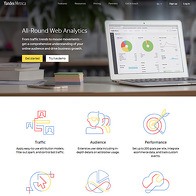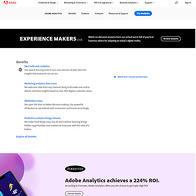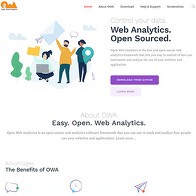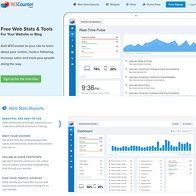Show 9+ sites like Clicky:
Clicky
clicky.com
How do you know that your website is working as intended? Well, you can rely on your gut feeling and guess that people are coming to your site because you’ve done everything right, or you can use a web analytics tool. There are many of those analytics tools out there. Some of them are free and some of them are premium. Today we’re looking at one that has both options available for you and it’s called Clicky. This is a real-time web analytics tool that will help you with your website when it comes to boosting its performance and getting all the information that you need in real-time.
Get updates on the data in real time
Let’s go over some of the features that this thing has and some of its benefits. First of all, you should know that everything that Clicky shows you is in real-time. That means that all the clicks, all the traffic, and all the data shown to you changes every minute. That’s crazy! Most of the web analytics tools out there don’t have that kind of real-time response. They usually show you the data and the information for every day or sometimes every hour. I mean, there are other real-time tools out there, but Clicky definitely sells this point as one of the main reasons why you should be using this thing.
The tool also goes into immense detail about all the data such as visitors per page and per source, then you’ve also got the average number of actions they’ve taken, the average amount of time that they’ve spent on any particular page, the total time spent, the bounce rate, and so on. There is a ton of information to analyze and you can for sure get a lot of good information out of it. Every segment of your website is analyzed, so you’re able to do just about anything you need to improve the page as long as you actually know how to do it. It can be hard to know where you need to change these things, but at least you’ll know what you need to change and which pages are performing the best.
Bot detection and data on each individual visitor’s actions
Another great thing about Clicky is that you can see each individual visitor and the actions that they’ve taken. For each visitor, you can see when they’ve accessed your website, the country where they’re coming from, the number of actions that they’ve taken and even analyze each action in particular. You can see how much time each of them has spent on your website, as well as how they found your website in the first place. Maybe some of them came from a different website with a link; perhaps some of them came with a google search… For Google searches, you’ll even see the specific keyword that they’ve used.
Another thing that you can count on with Clicky.com is their superb bot detection and blocking system. That way, none of the bots that come to your website actually get mixed up with the real data. They claim that their system is the best in the business, but to be completely honest with you, nobody can really know that for sure. I can tell that they are filtering out bots when I tried the tool out, but still, some are bound to slip through the cracks. No bot detection system is full proof and so some more elaborate systems might be able to fake their way and mix their data with the real data, but it isn’t very important really.
Heatmaps and on-site analytics as premium features
Of course, as with any great analytics system out there, heatmaps are a must. With Clicky.com, you get to see the heatmaps per page, or per visitor, or even per segment. I like looking at individual visitors and their actions, because then you can really get into the psychology of how people behave. If you’ve never used a heatmap before, basically the way it works is that the blue spots are where there is a little bit of action, mouse-clicking and mouse hovering, green means more action, and then yellow, and finally red for the hotspots on your site page that get the most attention. That’s the basic heatmaps tool explained.
On-site analytics will show you how many visitors are on your site and even on a particular page that you’re viewing. You can also launch heatmaps from the widget without ever leaving your site. So yeah, its’ a great thing that you can actually use the widget while on the website. You never actually have to leave the thing and you’re able to do it all. I like widgets like this because I don’t have to go to external sites to actually find all of my data. It’s all localized, centralized and available to me to examine and all that. For me, this kind of on-site analytics is the main reason why I use tools like Clicky and not Google.
Basic and premium tools with free/paid plans
You will also receive alerts with Clicky.com when some of your pages aren’t up and running. Uptime monitoring is really important in this day and age when we still don’t have perfect uptime for websites. If Google and Amazon have trouble achieving 100% uptime, then you will certainly have the same problem from time to time with your small porn site. So, in order to assure that you have as much uptime as possible, you need to have a tool like Clicky.com, which will alert you any time that a page or site isn’t up and running. The monitoring is done from 7 locations around the world at the same time.
As far as the price is concerned, there are a few things to keep in mind. Clicky has a free and a paid version. The free version will give you some of the basic tools and you won’t have to pay for it. However, Google is also free and it has many of the same things that Clicky does. So if you’re in it for just those basic things, then why not just use Google instead since you’re probably already using it for some things. However, the premium tools that you get with your paid account are really going to make a difference. There is a stark contrast between the free and the paid versions of the Clicky analytics.
Different payment plans for different analytics needs
The free version is, well, free. It’s going to give you all the basics such as individual visitors and actions, the real-time data, content, searches, referrers, basic segmentation, customizable dashboard, API access, widgets, and some other basic tools. The premium features include spy, track outbound links, email reports, goal tracking, split testing, big screen mode, better bounce rate, sub-user accounts, organizations, segments, no ads, more data history, alerts, path analysis, advanced segmentation, on-site analytics, video analytics, data export, long term metrics, custom data tracking, heatmaps, track downloads, engagement reports, campaign tracking, Twitter keyword monitoring, and multiple dashes.
The free version also allows you to track just one site with 3000 daily page views. The Pro version will cost you 10 bucks per month or 80 per year and you’ll get up to 10 websites tracked with up to 30,000 page views. That one doesn’t include heatmaps and uptime monitoring though, so for that, you’re going to need Pro Plus and that one costs $15 a month, or $120 a year. Pro Platinum costs $20 a month or $160 a year and it can track up to 30 sites and up to 100,000 daily page views. This is far too much and you really don’t need that plan. You can even go for a custom plan though that’s even more expensive. All in all, you should probably go for the Free version first and then upgrade to the Pro version later.
PornDude likes Clicky's
- Track so many different things and get a lot of data from your site or sites
- You can get heatmaps and on-page web analytics with the Pro Plus version
- There’s even a free version available just for the basic tools if you want that
PornDude hates Clicky's
- All the good tools are behind a paywall and you have to pay for them
- The free version has a lot of limitations and even some annoying ads too
- Can be tricky to implement it if you don’t have experience with this stuff
clicky.com
 Find a better web analytic tool than CLICKY.COM on PornWebmasters!
Find a better web analytic tool than CLICKY.COM on PornWebmasters!