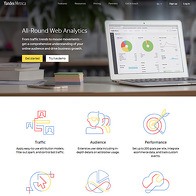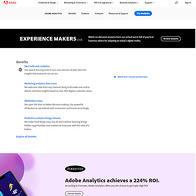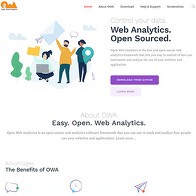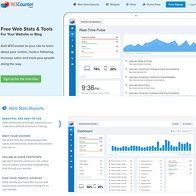Show 9+ sites like WP Statistics:
WP Statistics
wordpress.org
I’ve covered a lot of analytical tools on this site, but none is as poignant as WP-Statistics. It’s not the best tool; it’s not the most thorough and it’s far from the most popular. But, it’s free, it’s simple and it automatically integrates with WordPress because it was made for that platform. I am willing to bet my left nut that all the newbies among you started out using WordPress when you created your first porn site. Hell, you might not have dived in yet, but I’m pretty damn sure WordPress is your go-to platform, on account of how easy it is to use. There’s something to be said about using a site engine that does the work for you. It’s a bit lazy, sure, but it comes with a ton of guarantees.
Hell, using WordPress is always smarter than making your own website from scratch, even if you are a seasoned web developer. It might be a free site engine, but it’s powered by millions of dollars’ worth of manpower and technology. You can’t beat that. Don’t even try. So, if you’re trying to start up a porn shop, or a tube or a forum, just go with WordPress. You’ll be grateful you did.
Now that we have that out of the way, let’s get back to WP-Statistics. It’s a free plugin that you have to be using, now that I have convinced you to use WordPress. It’s more essential than spitting on a chick’s asshole before you put it in. And, much like spit, it’s far from the best solution. But, lube is expensive and spit is free. The analogy works. WP-Statistics is a free and simple solution to a problem that you can’t leave unresolved. You need data, you need statistics and you need analytics. That’s what it’s all about.
The Dashboard Design
Let’s start things off slowly with WP-Statistics’ general design and layout. It’s the bomb. I actually prefer this plugin’s layout to that of Google Analytics. It makes most analytical dashboards look like a two-bit streetwalker with no teeth. WordPress spend most of their money on web-designers, so it’s no wonder this dashboard looks like it was woven into existence by the gods themselves. The colors are soft and the literal opposite of jarring. Everything meshes together really well. I’m literally getting a hard-on right now over how sexy these colors are.
Everything’s soft and easy to read. The fonts are crisp and neatly separated so that you can easily tell what is and is not important. As for the graphs, don’t even get me started. They’re mind-blowing. I want my graphs to be straightforward and easy to read. That’s exactly what I’m seeing here.
Soft reds and blues against a white backdrop with faded grey outlines. And I just came. There we go. That’s how hot these fucking graphs are. It boggles my mind how a free plug-in like WP-Statistics can have perfect designs and colors, where most paid services I’ve used still look like ass. Google, in particular, keeps innovating so much that the second someone gets used to their design, they just switch it up again. But, I’m just nitpicking; let’s move on.
The Information You Get
WP-Statistics is an essential plugin because you use it to get your hands on essential information. You basically get a table for every category and you get information for the people that visit your site. So, there’s a table for geographical locations sorted by country and you’re free to manipulate it any way you want. There’s a list of your top referring sites, so you can keep an eye on your organic affiliate networking. Then, there’s a browser breakdown, of course. Chrome is on top, of course. Internet Explorer isn’t even on my list as far as I can tell. Good.
Some Search Engine Information
Next up, we’ve got search engine referrals, which is super useful as a rough analysis of your PPC and SEO. You shouldn’t use this dashboard as your only source of SEO information. There are other tools that can do you a world of good. Even a free SEO plugin for WordPress will tell you a lot more about your SEO than WP-Statistics. But, that’s to be expected. This plugin is supposed to be the first and last thing you check when you work on your site. It’s your way of making sure that everything’s ok, when you first wake up and before you go back to sleep. It’s not the kind of tool you use to dig in deep. There are other tools for that purpose.
You also get a bit of SEO data tease in the form of a search word breakdown from search engines that led back to your site. Again, for this kind of in-depth SEO, you should use more explicit tools. This is more of a reminder for you and your team than it is a useful tool for optimization. You can see recent keywords that have gotten you traffic. And, who knows, you might see something you didn’t expect. There’s always marketing potential to be squeezed out of this kind of information.
Popular Pages
Finally, we’ve got a list of your most popular pages and depending on the kind of content you serve; this can be either super informative or super fucking pointless. If you’re running a tube site, it doesn’t really matter what your most popular page is, since you’re analyzing per video anyways. You’ll be looking at engagement rates of specific thumbnails as well as the videos’ retention rates.
The actual page performance comes secondary to that. So, if you’re running videos, focus on the videos themselves as content pieces. Don’t look at the pages. But, if you’re running a forum or a blog, this information comes in handy. You can straight up judge the book by its cover, if you’re running a blog.
Premium Add-ons
That’s right. There are many premium add-ons for WP-Statistics that you can pay for if you want increased functionality. I like this approach for several reasons:
1. All of these are single-pay mods as far as I can tell.
2. They’re all cheap.
3. They all add functionality to WP-Statistics, instead of being separate tools that you have to access externally.
4. They’re made by different teams, but it all eventually boils down to WordPress. They’re all cross-compatible.
The first plug-in I see here is the customization applet for statistics that lets you customize your dashboard and block advertisements. All right, so far, so useful. Next up, there’s actions. It enables you to set up triggers to warn you if anything specific changes on your site. It’s a great way to stay on top of operations.
There are better plugins for this purpose, but if you’ve got multiple sites and you’re trying to completely minimize the amount of money you spend, this is a super-useful tool. Imagine you’re running more than a dozen websites and you only want to be assed to work on them if something goes wrong. You need triggers for that. Otherwise, when shit goes downhill, you won’t know until it’s too late.
There’s also a bunch of plug-ins that I can’t think of a single-use for, like one called Widgets. It … adds widgets, so you can see some of WP-Statistics across your site, as an admin. This is … pointless, but I guess it’s there if you want it. It’s a matter of taste. I don’t see the appeal, but it’s up for grabs if you want it. There’s also the mini-chart plugin, which lets you pay $5 for a pointless chart next to every page in the page list of the WordPress admin panel. Talk about pointless, am I right?
Finally, there’s the REST API, which lets you make get/post calls to your site in case you want external integration. This Is the bread and butter of proper website development, but you only need it in case you’ve got a web developer who can actually capitalize on it. You can get all of these premium add-ons for $45, for one site, or pay $259 for an unlimited license. You’re also free to use WP-Statistics without paying a single cent, without the added functionality. It’s up to you.
My Conclusion
WP-Statistics is a must-have, if you’re on WordPress. The question isn’t whether you need this plugin. The question is, do you need to branch out beyond WordPress? If the answer is no, then just get WP-Statistics into your setup and use the data. It’s all very useful and it makes for a great end-of-day debrief of your operations.
PornDude likes WP Statistics's
- Useful data
- Free to use
- Several premium plugins
- Excellent design
PornDude hates WP Statistics's
- Could use more plugins
wordpress.org
 Find a better website statistics tracker than WP-STATISTICS on PornWebmasters!
Find a better website statistics tracker than WP-STATISTICS on PornWebmasters!