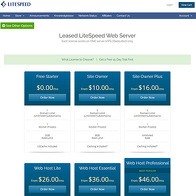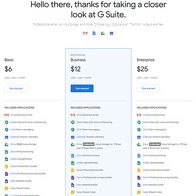Show 26+ sites like Simple 301 Redirects:
Simple 301 Redirects
wordpress.org
Do you wish that you had total control over your adult site’s redirects? What if you could flick the proverbial on/off switch on your links and force them to expire at your fucking will? If that’s the kind of power that you wish you had, you do not have to fantasize about being a goddamn tyrant and have the power of a god, any longer. Thanks to 301 Redirects, you can have total control over any link on your WordPress site with relative ease.
It could not be easier, and it’s a fucking godsend for anyone that has ever had to deal with links that they wish they could amend with a few simple clicks. Take control over your links with 301 Redirects. You will be glad that you did, and I dare say you will wonder how the hell you lived without it for so long!
Easy to install
When you want to take advantage of the helpfulness of 301 Redirects, you will be glad to know that the plugin is extremely easy and straightforward to install. All you have to do is download the plugin, then drag the plugin to the appropriate folder. Upload it to the plugin folder, activate the plugin via the plugin menu in WordPress, and then you can add redirects in the Settings menu under the ‘301 Redirects menu.’
That’s correct: managing your redirects in WordPress is as simple as opening the plugin and creating redirects that will ensure that any link of your choosing will be redirected in however you see fit. That’s all there fucking is to it. Do not expect any fuss, any pain, or anything out of the ordinary that will surprise you and make managing your redirects even more difficult than it probably already is.
The best WordPress plugins look at problems that nearly every webmaster has to deal with and then figures out the best, no-nonsense solutions that will deliver the results and help that they require. 301 Redirects is no different, as it takes a huge problem that many webmasters have when it comes to managing their WordPress site. It simplifies it in such a way that it’s fucking easy for anyone to use the plugin and begin immediately creating redirects for the links that need them the most.
Manage your redirects
Besides knowing just how goddamn easy it is to actually manage your redirects and create new redirects for your adult site’s links, 301 Redirects makes it so simple to even apply all kinds of redirects to the link of your choice. In addition to allowing users to use 301 redirects, users can also apply 302 and 307 redirects. This give you multiple avenues for applying the proper and right redirect, so you can know for certain that when it is time for a link to be officially expired, you can flick the proverbial switch off and have it redirect to the proper redirect of your choosing.
This is the perfect way to put up a roadblock when it comes to your site’s content and links. For example, if you have a contest on your website and you have a dedicated page set up for the contest, all you have to do once the contest is expired is to redirect the link to a necessary redirect page. Instead of removing the page and removing all instances of the contest, redirect the link to a redirect page. This will ensure that you keep your content up on your site, you continue receiving the link juice and SEO advantages by keeping the page up but ensuring that no one comes across the page accidentally.
Or what if you have an adult e-commerce site and you have a holiday gift guide about sex toys? When the holiday season has come and gone, you do not want to keep the guide up so that people can visit the gift guide out of season. However, you do not want to delete all of your hard work, either. After all, if this kind of content can be repurposed, you probably want to keep it on your WordPress site to some degree.
Thus, this is exactly where 301 Redirects comes into play. Rather than forcing you to either let the irrelevant content sit on your site or delete it, you can instead opt to redirect the link to a redirect of your choice. This way, when the content is relevant again, you can reverse the redirect or amend the link to go where you wish for the time being. Rinse, repeat, and ensure that only the content that is ideal and timely is on your site.
Although it sounds easy to apply a redirect to any link on your site – and I assure you that it fucking is – what if you need to insert a custom URL to a link? If this ever happens to you, all you have to do is go into the plugin and add a custom link that will ensure that the link in question goes to the URL of your choosing. It could not be easier, and it’s yet another way that 301 Redirects takes the guesswork and complicated nature out of helping you to manage your site’s links.
Easy to redirect traffic
What can you do whenever the URL to a link on your site changes? Now, what options do you have when that change means hundreds or even thousands of links have to be fixed to avoid any negative hits to your site’s overall ranking? In most cases, you would be out of fucking luck. You would have to go into the post, edit the link, and repeat the process until every single link is fixed and redirects properly.
If that sounds like a nightmare, imagining this happening every time you need to change a link. What if you are no longer doing business with a certain affiliate and you need to remove all instances of their name and links? You can see how this could all quickly become a nightmare.
Thanks to 301 Redirects, you do not have to worry about any of this happening to you, ever! 301 Redirects allows you to add custom destination URLs to any link of your choosing. This allows you to amend them quickly, all from within the plugin. Moreover, you can ever redirect pages, posts, and even custom post types.
What is fucking awesome about redirecting all of this shit in addition to the URLs is that your redirected URL gets the same clout as the original URL. Going back to the holiday guide once again. Let's say, you have linked to a review of a certain sex toy in several iterations of your holiday guide, but the URL to the review has been updated since last year’s guide. This way, you don’t have to go through every past guide and update the link. Especially if that review was getting a lot of heavy fucking traffic, all you have to do is redirect to another post. You will still get the same traffic and clout from the new post as you would from the old post.
That’s because 301 Redirect works in such a way that when a search engine sees a redirect, they take that information, pass it along to the new destination URL, and award that new URL with the same clout that the original URL also gets. It’s like a bodybuilder working hard to gain his or her muscles, cloning themselves, and then retiring to a life of watching lame daytime television. They keep their muscles and their clone keeps the muscles as well, despite the fact that the clone didn’t fucking work for the figure – they were just goddamn born that way. 301 Redirect treats your original and newly redirect URLs in the same manner, ensuring you that when you earn a page ranking, you keep the page ranking despite the fact if your URL changes.
That is fucking awesome, and it just proves why this WordPress plugin needs to be in every webmaster’s repertoire. Not only is it convenient when it comes to redirecting links and managing them, but it's also ensuring that you know exactly where your links are directing to on your site. This way, you can also ensure that they are always pointed in the right direction. Even when plans change, when URLs on your site evolve, or when you simply need new links to redirect elsewhere, 301 Redirect ensures that it fucking happens with ease. Try it today, and I think you too, will be impressed with how easy 301 Redirect makes managing and repairing your URLs!
Suggestions:
301 Redirect makes it easy to redirect URLs, posts, custom content, and so much more with ease. It’s open-source and free as well, meaning you have nothing to lose when you try it. Everyone should use it with a WordPress site at least once to see if it is to their liking.
PornDude likes Simple 301 Redirects's
- Reroute traffic with ease
- Always free, always open source
- Redirect URLs at mass scale, easily
- Simple to install and start using
PornDude hates Simple 301 Redirects's
- Nothing!
wordpress.org
 Find a better URL redirect WordPress plugin than SIMPLE 301 REDIRECTS on PornWebmasters!
Find a better URL redirect WordPress plugin than SIMPLE 301 REDIRECTS on PornWebmasters!