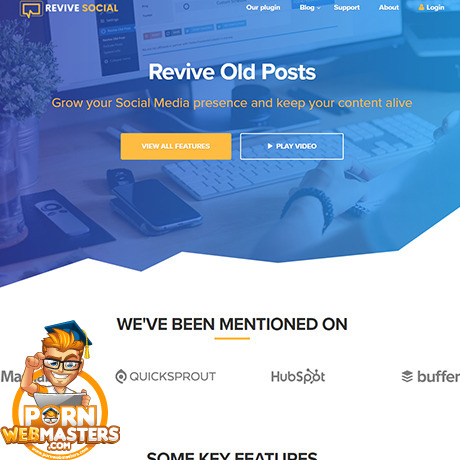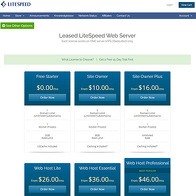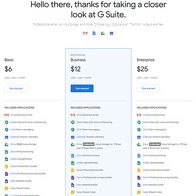Show 26+ sites like Revive Old Posts:
Revive Old Posts
revive.social
Most blog site owners never recycle blog posts. When you stop and think about it, it sounds fucking stupid. But why avoid it? After spending so much time writing a damn good adult blog post about the dangers of butt plugs inside the dick hole, why share it with your followers only once? Why leave your blog post up to chance to be found by some random reader that’s scouring your blog and jerking off alone on a weekend?
Revive Old Post fixes this problem. It’s about fucking time, too! If you want to constantly share your backlog of content with your followers across multiple social media channels, this awesome WordPress plugin makes it happen with ease. Within a few minutes, you can set up the plugin to automatically share your content at certain times of the day while working within the prerequisites you set. Easy to use yet powerful, it’s a fucking convenient way to continuously keep your target audience in the loop about your past blog posts!
Choose how old or new posts can be
The beauty of Revive Old Post lies in its simplicity. When you open the WordPress plugin for the first time, set it up, and are ready to create a posting schedule. First, you need to decide how old or new posts can be. If you have a relatively newer site, this may not be a big deal. But for those of you that have adult blogs where some of the posts are old as fuck, you may want to keep them out of circulation.
If it doesn’t seem like a huge deal to you, it’s probably a good idea to look at some of your oldest blog posts and see how well they hold up today. You don’t want to share content that is so old that it’s out of date. What would be the fucking point of that? There wouldn’t be one, and it could hurt your brand’s reputation and bottom line depending on the kind of content you are sharing with your audience.
After you look at your past blog posts, keep in mind how relevant some of the content is now versus back when it was originally posted. You may find that many of your posts seem to have an expiration date after a certain amount of time. That’s why Revive Old Post allows users to choose the minimum and maximum age for posts. Figure out that minimum and maximum amount of days that a post must be in order to be eligible for posting. If you have a newer blog or placing this limit is not a big deal to you (though it probably should be), you can disable this feature by placing a 0 in the maximum and minimum age fields.
Share your newest content, instantly
Although Revive Old Post is awesome for resharing and breathing new life into old content, it’s also an awesome way to share new content as it goes live. Revive Old Post has a feature that allows you to share your post on your brand’s social media channels as soon as the post is published in WordPress. Even if the post is scheduled in advance, once Revive Old Post is active, your posts will be submitted to your social media channels (more on the supported social media channels later).
Tools like Buffer and the like allow you to schedule your social media posts well in advance, and Revive Old Post isn’t a replacement for tools that allow you to schedule your social media presence. But if you want your newest content to go live immediately after you publish it – not in a few hours, days, or even weeks, but now – this amazing WordPress plugin will make it happen. When you want to stay on top of sharing your archives in addition to your newest content, Revive Old Post makes it happen.
As you have probably guessed, you don’t want to accidentally share your newer posts twice in the same recent period of time. Choosing the age of blog posts is crucial to ensuring that recent content never gets shared twice. I would suggest making Revive Old Post not to share posts younger than between 30 – 90 days to keep the content that gets shared feeling fresh.
Works with most social media platforms – and automates them
Revive Old Post supports the most popular social media channels, including Facebook, Twitter, LinkedIn, Tumblr (which isn’t exactly relevant nowadays), and Google My Business. If you are wondering where the other social media channels are – primarily Instagram – I thought the same fucking thing. Sure, social media channels like Instagram, TikTok, and so on are not exactly traditional social media sites where you can share a blog post that will make those users click off their app and read.
Even so, I wish there was actually a way to be able to integrate sharing blog posts on these social media channels anyway. Especially considering that these social media platforms are two of the most popular apps on the planet. Never mind that they are some of the most widely used social media platforms on the Web.
Regardless that Revive Old Post needs more social media platforms supported, it’s still a great way to automate your social media presence. Again, it’s not going to replace tools like Buffer where you can schedule post sharing way in advance and tweak how the shared post looks. You don’t have nearly as much control over newer/future content, but that’s not exactly what the WordPress plugin was designed to do anyway. If curating your past content is what is important to you, Revive Old Post is undoubtedly the WP plugin that will get this done.
Automatically posts blog posts in your archives
Whether you have been posting adult blog posts regularly for years or you started recently, you need to keep your content circulating. As I’ve already said, too many people think that once they write a blog post and share it once, that it’s lost to the ether forever. That’s fucking stupid. Think about it: how long did you spend on that blog post. You are just going to let time take it away from you and your audience just because you think it’s taboo to post content more than once?
That’s goddamn ridiculous! If you have social media followers and they are engaging with you via likes, comments, retweets, and more, then they give a shit. That’s why you must regularly share past blog posts to not only keep your audience and followers in the loop about what you are writing about, but to increase social seeding, which has its own benefits.
Not only that, but Revive Old Post actually makes your shared content look amazing. It grabs the header image of your content, posts the header image in the social media platform of your choice, and shares a bit of the body of the post as usual. The best part of all is that this is all automatic! You don’t have to lift a finger or do anything – Revive Old Post does it all for you!
Want to add even more reach to your social media posts? You can add create categories for your post and associate hashtags with each category. These hashtags can be automatically applied to each category. If you post similar content now and then and have a no-brainer hashtag you can apply to it, add this to the category so it will be used going forward.
Schedule your posts
Revive Old Post also allows you to choose when you want to reshare your content throughout the week. If you know and understand the times in which your followers typically engage with your shared content, you can schedule posts to be submitted at certain times of the week. For example, if you notice that your social media posts rarely get engagement at 7 pm on a weekend, you can tweak Revive Old Post to where it will never post content at this time.
Likewise, if you notice that most posts receive engagement around the early morning hours, schedule Revive Old Post has the option to always post at that time of the day. It’s an excellent way to breathe new life into your backlog of blog posts and reintroduce your content to followers and fans that may have missed it the first time around.
Suggestions:
Revive Old Post is the best way to share your past content all over again. Reach new followers and rekindle the love of your awesome posts with fans. You will continuously have new content posted to your social media channels, but it’s a shame that there are not more social media channels supported than what’s available.
PornDude likes Revive Old Posts's
- Lifetime memberships available
- Automatically posts past blog posts from your archive to social media
- Lots of control over how and when content is posted
- Share new content instantly
PornDude hates Revive Old Posts's
- Would have liked to have seen other social media channels supported
revive.social
 Find a better WordPress social media auto post plugin than REVIVE.SOCIAL on PornWebmasters!
Find a better WordPress social media auto post plugin than REVIVE.SOCIAL on PornWebmasters!