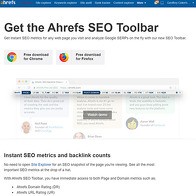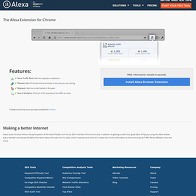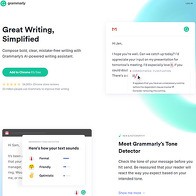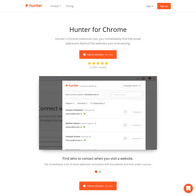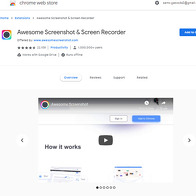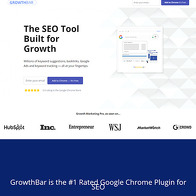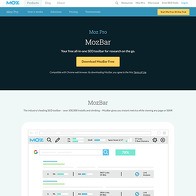Show 18+ sites like SEOquake:
SEOquake
seoquake.com
SEO Quake! There are two types of SEO analysis tools: platforms and plugins. SEOQuake is one of the latter. It’s tiny, it’s simple and it does a ton of work for you, for free. It’s one of those must-have browser additions that you can’t live without if your job takes you anywhere near written content. Don’t make the mistake of thinking that just because you don’t need SEO optimization because your whole site is comprised of tit-flash shot and cumshot videos. SEO is a holistic practice. That’s code for: it matters across the board, no matter what kind of website you’re running. You are at the mercy of search engines at all times. Also, your SEO rating is kind of like an STD checkup for other websites that do care about their SERP rating.
So, if your site checkup reads like a disease-riddled crackwhore’s asshole, the good boys aren’t going to want to play with you. You have to maintain a clean track record and having clean and optimized SEO is the first major step in that direction. The plugin has a twofold application. First, it gives you in-depth results under major search engine results with an option to sort through them. Second, it gives you a detailed breakdown of any site’s ratings on-the-fly. It stays on top of your browser like a little non-intrusive bar with stats in a row. You can learn so much about damn near every site you visit, just by having SEOQuake quietly hovering above while you browse.
SERP Analysis
Say you’re trying to break into a specific niche and you’re looking for some basic keyword analysis, but you’re not settling on a platform just yet. You want to go at this manually, using Google, for example. You can dive right into a keyword search and get information like keyword difficulty along with a detailed breakdown of every result. It’s still the Google results page, but with a bunch of added information to help you figure out who you’re competing against. You don’t have to open any external links; it’s all right there in your browser.
You can see how old the site is, how highly it ranks according to Alexa and how many ads they’re running. The amount of insight you get into these sites is astounding. Consider that it only takes about 1 second for all the data to be fetched and put on your screen. Plus, it’s all made to look kind of seamless. It’s the exact opposite of an eyesore. They had the good sense to make the text small and use little icons that make it easy to find your way. SEOQuake is just a delight to use, especially when you actually need it. Assuming you’re done for the day, though, and you don’t need it anymore, flip the switch in the corner and all the SEO previews will go away, just like that. This is the quintessential SEO plugin.
Site Analysis
First up, let me just say this and put it in bold: Swap to the vertical layout; it’s a thousand times better than the horizontal bar. It comes on the side and gives you a ton of space for all the metrics. I ticked all the boxes so I could see everything from a site’s Google index to their Yandex IKS, which is a parameter I am not familiar with. Fuck it; I want to see all of the data. I’m a curious guy. I like to pretend these sites are girls in skirts and I’m peeking under to get a gander at the goods.
The sidebar will give you instant information on any site you’re visiting, similar to how you could see stats under the SERPs before. There’s a bit more data when you open a specific page, though and you can click on some of these buttons to get further information, in case you’re doing competitive research. For example, you can click the page info button to get the summary of all the information pertaining to that page and even print it out as a PDF in case you need it elsewhere. You should also be able to import this data into a sheet, if you’re making a database. Further, there’s the diagnosis tab, which lets you diagnose (duh) the site giving it a thorough checkup.
This tool is mostly useful for your own site and I do recommend that you use it extensively. It will give you all kinds of insights into how you can improve your SEO as well as implement some changes to improve user experience. Some of these tips are kind of redundant, like the reminder to have a favicon image, but overall, every single element in this list is actually important.
Using the tool on other people’s websites is also really revealing, since you can find out what they’re doing wrong and right and learn from their experiences. Right off the bat, I’m finding out that Reddit is currently not being analyzed by Google Analytics. This is apparently not good for them, or so SEOQuake says. Obviously, they don’t need it. But you see what I mean – the tool gives you useful information, but you decide how to make sense of it. Maybe you don’t want to have Google Analytics. It’s not a crime, you know.
Links and Keywords
You can really give your flow control a touch-up with some in-depth analysis of both your internal and external links. The internal links are pretty straightforward. If you’re running a tube site, these will mostly just be recommended videos and the like. But, the external links, that’s where you have to be careful. A bad external link can really fuck up your user experience. Try to stay on top of things at all times.
Finally, we’ve got a keyword density map of any specific page with, well, a list. You get a list of all the words on the page, sorted by density and prominence. This is about as straightforward as SEO analysis can get. Ideally, you don’t want to saturate; you want to sprinkle. Think of keywords like nutmeg. A pinch is fine; a dash could kill someone.
By The Masters
I was pleasantly surprised to find out that SEOQuake is affiliated with SEMRush. Apparently, they used to be called SEOQuake before they rebranded one last time, but I guess they sort of took a step back and figured they also needed a browser extension? I’m not quite clear on the timeline. Either way, they’re most likely pulling from the same database, so I like to think of SEOQuake as a lighter version of SEMRush that’s embedded into my browser. I much prefer plugins to websites, for many reasons, none the least of which is the ease of access. Jumping across multiple browser tabs is only ever interesting if you’re jacking off to actual porn. Anything else is just tedious.
I’m very happy to see that the same team that is responsible for SEMRush also made SEOQuake. I trust these guys when it comes to SEO analysis. They’ve been proving that they know good SEO practices since day one and they really cover their bases. They don’t leave any stone unturned. They also don’t limit the number of tools they make available to you. They really want you and everyone else in the industry to sweat hard for that SEO ranking. The more effort you put into using these tools, the more they’ll pay off. Besides, SEOQuake is entirely free to use, so why wouldn’t you get your hands on it?
Knowledge Base
I can’t stress this enough: Check out their website. They have both an extensive guide on using their software and a blog that lists a bunch of new information that you should probably know about. The guide is pretty much essential if you want to master this little plugin. On the other hand, the blog is a great place to go when you feel like you’ve run out of SEO optimization ideas. Instead of sitting at your desk trying to figure out new and exciting ways to improve your rankings, check out their blog.
Kill some time reading an article or two and stay on top of what the industry is talking about. You won’t necessarily learn any new lessons, but these guys are SEO legends. So, at the very least, you can analyze their blog posts for direct inspiration on formatting, structure, writing styles and the like. Logically, the articles that SEOQuake runs on their site should ideally be the best optimized in terms of SEO. They’re the experts, no?
PornDude likes SEOquake's
- Nothing
PornDude hates SEOquake's
- Nothing
seoquake.com
 Find a better SEO metrics browser extension than SEOQUAKE.COM on PornWebmasters!
Find a better SEO metrics browser extension than SEOQUAKE.COM on PornWebmasters!