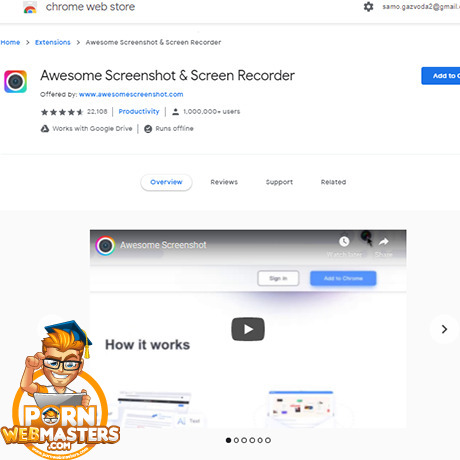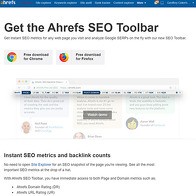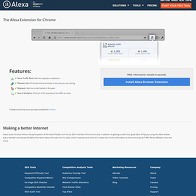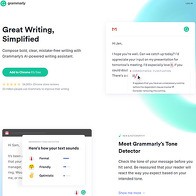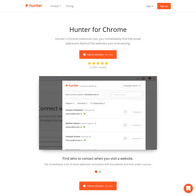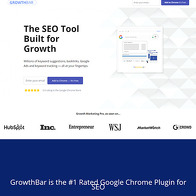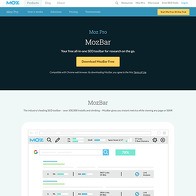Show 18+ sites like Awesome Screenshot & Screen Recorder:
Awesome Screenshot & Screen Recorder
chrome.google.com
How many times have you wanted to either share your desktop’s screen, take a video of it, or simply wanted to snap a photo of the desktop to share with your friends, colleagues, social contacts, etc., only to find yourself unable to figure it out? We’ve probably all been there. Suppose, you want to share that hot, live porn session you’re jacking off to or you want to create a product demo for your latest adult app. I that case, there are numerous reasons why you would want to document what’s happening on your desktop in the moment.
While you may think that you need a bad ass capture card or something similar like a popular livestreamer, that is simply not true! It’s easy to snap pictures and capture video of your desktop with just a few simple clicks. It all starts with a Chrome extension called Awesome Screenshot & Screen Recorder. Within moments, you will be able to capture and document everything that is happening on your desktop, making it easy to share with whoever the hell you wish. Try it out today, and see how easy it can be to capture the best moments on your desktop with this useful extension!
Record just the tab, the entire desktop, or more
Put yourself into this scenario for a moment. You have an awesome hot and sexy hentai mobile game that you want to sell on your Patreon account, but you need to record a demo reel and show a playthrough of the game. You know that you need to entice people to play your game, and you just know that if you record just a few minutes of footage and snap some top-quality screenshots, that you will have visitors cumming in their pants and jerking their dingus before they can click the ‘buy’ button.
You look around at YouTube videos to see how people do this, and you realize that many of them record their voices to narrate the gameplay. Some of them even record themselves playing the game via their webcam to give the footage a more intimate, friendly vibe. It’s enough to make you want to go dive off a fucking bridge since it can feel like too much to take in at once. But instead of doing that, just download Awesome Screenshot & Screen Recorder and be fucking done with it!
You see, Awesome Screenshot & Screen Recorder allows you to record a certain tab, the entire desktop, or even a section of your desktop. For example, if you are emulating an app and want to record just the screen of the emulator, simply drag the box around the software, so only the emulated app is captured. This will save serious time with editing, as you will not have to crop out the entire desktop just to get the app footage you are gunning for.
Alternatively, if you want to capture footage or snap a screenshot of your new adult site, Awesome Screenshot & Screen Recorder allows you to do this in the tab of your choice. Again, what that means for you is that you do not have to record the entire desktop then spend time cropping and editing the unwanted content out of what you are capturing. Simply press the appropriate button that states which area of your desktop will be recorded, and from there, Awesome Screenshot & Screen Recorder will work its magic and do the rest.
While it may not sound like a huge deal, the simplicity that Awesome Screenshot & Screen Recorder brings to the proverbial table cannot be understated. It is so easy that this extension will make other programs that force you to jump through a few hoops just to record your desktop seem trivial. It could not be easier, and you’re going to wonder why performing these tasks was ever difficult in the first place.
Easily share your captured footage
Capturing screenshots and footage of your desktop is one thing. However, what if you want share that content with your teammates, social media, or your parents? Sure, they probably want to see how far along your new hentai game is coming along. Fortunately for you, Awesome Screenshot & Screen Recorder makes it so fucking easy to share your captured footage and screenshots that, again, you’re going to wonder why this kind of task was ever difficult to begin with.
Awesome Screenshot & Screen Recorder also allows you to share it all on third-party services like Slack and GitHub. It’s extremely convenient if your team members regularly chat in a Slack channel or the equivalent, but if you don’t, you won’t have to miss out easily sharing, either. You can also share your captured content from your local hard drive or via the cloud with a few simple clicks as well.
That last part about sharing it directly from your hard drive may not sound like a huge deal, but it is. It is so convenient to share whatever you have captured via e-mail, social media, or simply uploading to your cloud storage service of choice that it’s as simple as dropping-and-dropping. You know, that fucking thing that you have done a hundred million times in your life.
Picture editor built-in
Although I was impressed by how simple Awesome Screenshot & Screen Recorder made it to capture footage and screenshots, and then share them with others, the last thing I expected was for the Chrome extension to have a built-in picture editor. Calling it a picture editor isn’t exactly doing it justice, either. Sure, you can snap a screenshot and then edit it as you would expect, but there is far more to the feature than simple cropping that picture of your ballsack that you forgot to close when you were making a video about your money site’s quarterly earnings.
Awesome Screenshot & Screen Recorder can annotate in real-time. This means that if you want to highlight something important on the screen or you want to jot something down to give your viewers a better idea regarding the point you are trying to drive home, all you have to do is write it down and be fucking done with it. You can highlight important information on your screen and even blur sensitive information either on a screenshot or within the video itself. It’s so easy to do all of this that again, you’re going to wonder why the hell other tools make it difficult in the first place.
The extension even allows you to load a local image or paste an image into Awesome Screenshot & Screen Recorder. It’s perfect if you need to use visual aids like graphs to let your viewers know what you are talking about. Try it out and see for yourself, and leave zero doubts about what you are trying to say!
Capture on the fly
It’s convenient that you can capture screenshots and videos so easily, but what if you want to do it spur of the moment? Fortunately, Awesome Screenshot & Screen Recorder makes it happen so easy that it’s going to feel like second nature in no time. Simply press the Awesome Screenshot & Screen Recorder button and choose to capture the desktop, a certain tab or only your camera. That’s right: you don’t even have to capture your desktop; you can instead use it to only capture your webcam’s footage!
That isn’t where the convenient options end, either. You have the luxury of choosing where you wish to save the captured content (perfect if you want to save it automatically to a cloud sharing folder, like for a Dropbox account), if you wish to have your microphone activated, the max resolution of the captured content, and beyond.
Multiple premium tiers that are affordable
As you use Awesome Screenshot & Screen Recorder, you may find that the free version does not provide you with enough options for your needs. Especially if you want your team to use the Chrome extension, you’re going to need to take advantage of the higher-tiered options. Fortunately, Awesome Screenshot & Screen Recorder has affordable pricing tiers that won’t break the bank.
Starting at $4 per month, the Basic plan gives you unlimited folders, screenshots, and local video recordings. For the Professional plan at $5 per month, you can get all of the perks of the Basic plan, plus you can record in 4K with unlimited downloads. For those that want their team members to use the extension as well, you can spend $25 per month to have up to five users on one account.
Whatever you need to use Awesome Screenshot & Screen Recorder for, know that it makes it super simple to capture your desktop’s content. It won’t consume all of your resources and will not even make your browser slow down. In fact, you may not even know it’s running in the background. It’s there when you need it, though. Try it today, and see how simple it can be to capture what’s happening on your desktop!
Suggestions:
Awesome Screenshot & Screen Recorder makes it so easy to capture screenshots and videos on your desktop. It will make you wonder why so many tools of this caliber are not this easy. Unfortunately, it is only available for Chrome, so those that use other browsers will have to either use Chrome when they use this extension or miss out completely.
PornDude likes Awesome Screenshot & Screen Recorder's
- Easy to share your desktop with others
- Simple to capture screenshots and videos
- Built-in image editor annotates, crops, and more.
- Multiple, premium tiers available at an affordable price.
PornDude hates Awesome Screenshot & Screen Recorder's
- Only available for Chrome
chrome.google.com
 Find a better screen recorder browser extension than AWESOME SCREENSHOT & SCREEN RECORDER on PornWebmasters!
Find a better screen recorder browser extension than AWESOME SCREENSHOT & SCREEN RECORDER on PornWebmasters!