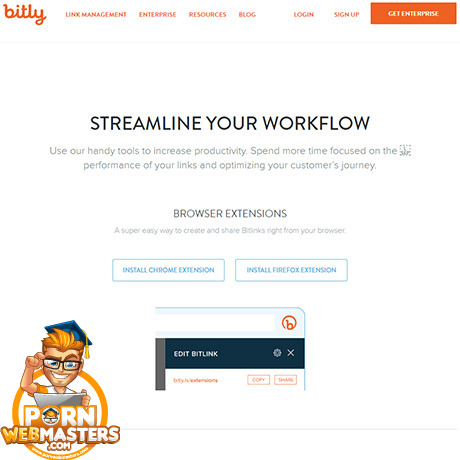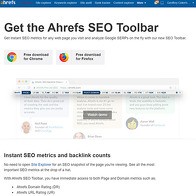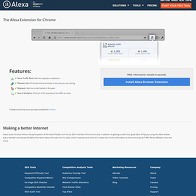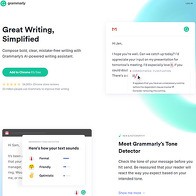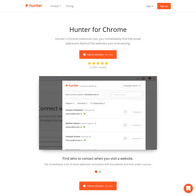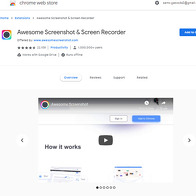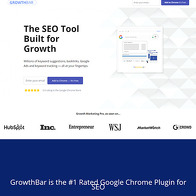Show 18+ sites like Bitly Extension:
Bitly Extension
bitly.com
Whether you want to share a link with your social media followers, a colleague, or you want to show off your giant cock to your mother, sharing a link on the Web has its own challenges. For example, when you want to share a link, the last thing anyone wants to see pop up in a text message, e-mail, or respective messaging app is a URL that is five lines long. Likewise, if someone is not familiar with you or your brand, good luck enticing them to click the link!
You need a tool that achieves two things: lets the receiver know that they can trust the link, and shortens the link. Fortunately, Bitly has been doing that for years. If you’re not using Bitly and you want the best way to share your links with others, you need to get acquainted with one of the Web’s best tools starting now. Whether you know Bitly or you discovered it for the first time, it would be stupid of me not to mention that Bitly also has amazing extensions for popular Web browsers.
The extension is such a game-changer when it comes to using Bitly that it deserves its own review. So that’s what we’re fucking doing today, okay? Here’s why you need to add the Bitly extension on whatever fucking Web browser you use, so long as it’s not Opera. And if you’re still using Opera…well, you do you. For the rest of you that enjoy using a functional Web browser, take a look at how goddamn simple it is to integrate the power of Bitly into the most widely-used browsers.
Easy to use in browsers
You don’t have to be a developer or programmer to know that browser extensions should be simple to use. An extension that makes using your browser difficult to use is a fucking waste of time. Bitly seems to realize this. They have made it so simple to use Bitly in a browser that you may never use the actual website ever again. It’s that simple to use.
Adding Bitly to your browser could not be easier. If you have added extensions in the past, you already know how this process works. Go to your browser’s respective extensions page, then search for ‘Bitly.’ The top search result is the extension you want to use. You will recognize it by the logo on the extension – it’s the same as the logo on Bitly’s official website.
Once added, click the Bitly logo in your extensions tab. Sign in with a Bitly account (or sign in with a Google, Facebook, Twitter, or Apple account). When you want to share a link, right-click anywhere on the Web page, then choose shorten Bitly link. You will then be tasked to create a title and customize the ‘back-half’ of the link. You can change the back-half to pretty much anything. However, you do not have the option to change the ‘bitly’ section of the link unless you have chosen the branding option (more on that later).
You can also add and create tags, copy and share the link, and save it for future reference. It is so fucking easy. No matter which browser you are using, Bitly takes the pain out of sharing and customizing the links you need to share with others. Try it out in Chrome, Firefox, Safari, hell, even Microsoft Edge (now that it supports Chrome extensions), and experience the convenience for yourself!
Simple to create custom branded Bitly links
When you were toying around with the Bitly extension in your preferred Web browser, you probably noticed a button at the bottom called Add a Domain. Click it, and you will see that you can actually create branded links. Instead of your links having a ‘Bitly’ address, you can instead have your very own domain name featured in the link. How fucking awesome is that?!
This achieves two things. First and most importantly, branded Bitly links allow everyone to know that your links are coming from you. That is more vital than ever, as scammers and spammers alike have figured out that it’s easy to hide their links using Bitly.
Thus, whenever someone clicks the Bitly link, they don’t actually know where they are going. As you can clearly see, this can make it more difficult to entice people to click on your Bitly link. Especially if they have fallen victim to this kind of bullshit in the past.
The other achievement is that you come across as an expert. Sharing shortened, bite-sized links that feature your brand’s name can never be replicated, either. It’s impossible for anyone else to share these types of URLs with anyone else, ensuring your followers, customers, and the like that your links are truly coming from you.
Choosing a plan for Bitly branded links is one of those things where the benefits may not seem as obvious in the beginning. But once you take some time to get acquainted with using and sharing branded links, you will discover that it’s one of the most powerful marketing tools at your disposal. I will cover that more in a moment, but seriously you need to consider a premium plan.
Oddly enough, Bitly does not have that many plans to choose from. You can either choose between the Basic plan or an Enterprise plan where you must get a quote. For most adult entrepreneurs, though, the basic plan will suffice. You get 1500 branded for one user along with a free custom domain. This costs $35 a month if you choose to pay month-to-month. If you go the annual route, you pay a yearly one-time charge of $348. You save 17%, which is decent enough.
Like I said earlier, it may not seem apparent why you should consider choosing to go the more premium route. Just try it for a month, though. Especially if you share tons of links as you try to grow your brand by marketing (and you should be), you need to control your messaging and opt for branded links. Compound this with the fact that Bitly allows you to take control of your links in a way that you may have never thought was possible, and it’s easy to see the value here.
Loads of insights for links
When you are sending links out in the ether, you have no idea how people interact with them. You don’t know how many clicks they get, where the source traffic is coming from, and so on. You send the link out and hope for the best.
For fuck sake, we live in the 21st century! We’ve been here a while, too! Links should be more powerful than this. When you sign up for one of Bitly’s premium plans, you come to find out that links can be a hell of a lot more powerful than you realized!
When you choose to brand your Bitly links, you also gain insights into how they are performing. Bitly allows you to track how links are performing across multiple social media channels, in marketing e-mails, and more. Go to your account’s dashboard, and you can quickly gauge how your links are performing across the board. That means you no longer have to keep bouncing between one social media account to another, as it’s all front and center.
Bitly claims that you can track over 20 data points. It also claims that you can track data points to the city level. That’s a hell of a benefit if you operate a physical sex shop. For everyone else that doesn’t care about that kind of in-depth reporting, know that it tracks every instance of someone interacting with it. Moreover, Bitly also tracks the shares of your links.
This is an amazing way to figure out if certain links are working on your social media channels, e-mail marketing efforts, and more. When you want to know how well your links are performing, Bitly makes it fucking happen. But that’s not the only benefit of using Bitly to manage your links.
Let’s assume you have a link that is performing extremely well, but the link is out of date. Such as with a holiday gift guide. Instead of assuming that the link is dead forever, Bitly allows you to redirect links. Using the holiday gift guide as an example, when someone clicks the link, they won’t see the guide for the year the link was activated. Instead, you can redirect them to this year’s gift guide.
Controlling where your links are redirected is one of the most amazing features of Bitly. It allows you to take total control as to how your links function and the world interacts with them. The fact that Bitly is so goddamn simple to use as an extension is the icing on the proverbial cake. Check it out, add Bitly to your favorite browser, and experience the benefits of using this super-simple marketing tool for yourself!
Suggestions:
Whether you are marketing your adult brand for the first time or this isn’t your first fucking rodeo, Bitly makes it easy to share, brand, track, and control your links. Bitly needs to keep doing as it is doing, though they should add more premium plans.
PornDude likes Bitly Extension's
- Simple to create links and track them
- Bitly extension is available for all major browsers
- Gain insights into how links perform
- Custom branded links add a touch of professionalism to your shares
PornDude hates Bitly Extension's
- Needs more premium tiers
bitly.com
 Find a better extension to create short links than BITLY EXTENSION on PornWebmasters!
Find a better extension to create short links than BITLY EXTENSION on PornWebmasters!