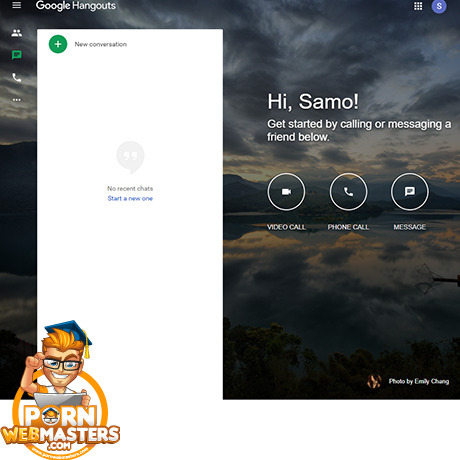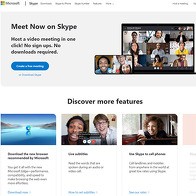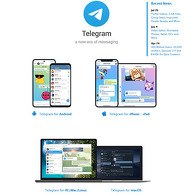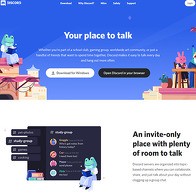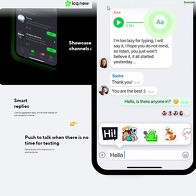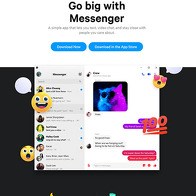Show 10+ sites like Google Hangouts:
Google Hangouts
hangouts.google.com
I don’t have a lot to say about Google Hangouts, but I’ll try to be thorough nonetheless. You’ve probably already heard about this part of Google’s tool kit and much like Google Plus; it’s a bit of a bust. Just a little bit. Google mostly make their money from the ads that they run. They’ve also got some great storage packages and business solutions. Hangouts is not one of these amazing smash hit solutions. It’s a great communications system, but there doesn’t seem to be much of a place for it in this modern world. The common man would rather send his dick pics over Instagram and talk to his grandma over Facebook. iPhone owners use proprietary software. Android users usually use Facebook, Instagram and the like. There’s just no mid-ground for Hangouts among casual users.
Still, Google is trying hard to keep this bad boy afloat. It’s completely free to use and yet, people aren’t exactly flocking to use it. They’ve had a lot of success in the corporate world, though. There’s some sort of appeal in using an official-looking app over social media for communication. Sure, you could go with some expensive proprietary solution, but Hangouts is free and it works quite well. It’s kind of like basic text messaging and face time, but entire over the web. I hope the success they’ve had with companies will keep them afloat. Either way, they won’t be going broke any time soon.
A Bit About Voice
This is a bit complicated, so listen up. There’s a built in phone inside your Gmail. You may or may not have seen it. It’s tied to your Google credit and it’s possibly the most affordable phone plan you can get, depending on where you live. On top of that, it lets you make calls to Canada and the US for free, for life. All you need is a Gmail account and you’re set to go. Well, that phone is also available inside Hangouts. It’s the same exact phone. But, it’s also known as Google Voice, which is… unnecessarily confusing. Voice is the new name for this particular Google tool and it will be moving out and away from Hangouts and becoming its own standalone thing pretty soon.
They’ve already rolled out the red carpet for it, but you can switch to the old version while they’re in transition. I’m not entirely sure why they’re doing this. It didn’t really get in the way of Hangouts. It’s just a button on the left-hand side that you’re free to ignore if you don’t need to make phone calls. But, maybe they’re looking to do something to Hangouts that will make Voice redundant or problematic in the future. I have no fucking clue.
One way or another, you can get Voice on your PC in your browser or on your phone as an app. You can add credit to the damn thing and make international calls and pretty impressive prices. Landline calls are particularly cheap, so if you’re ever calling a support hotline, do it through Voice. Don’t use your phone. This goes especially if you’re not in the US and you’re calling the US.
Public Opinion
It’s a bit of a mixed bag. Some people really like the reliability of Google Hangouts; other people like to gripe about how monopolizing this whole company is. I mean, Google is basically collecting money every single time you pass go and they own the entire goddamn board. You’d be luckier if you just stayed on the prison square and waited. At least you don’t pass go that way. Anyways, Google Hangouts has been criticized for using proprietary code that is in no way compatible with external APIs. Other similar apps use XMPP. Not Hangouts. They have their own code that they refuse to make available for public technical analysis. So… we have reason to believe they’re secure, but only because Google says so. It’s a likely story…
On top of that, Hangouts is kind of too affiliated with Google Plus, in that there are certain integrations and functions that call for you having a Google Plus profile. I do not have a Google Plus profile. I mean, it’s technically there with my Gmail, but I never use the damn thing. I don’t want to. Now, if I did and I had personal information on there, some of it might get inadvertently shared with people I talk to over Hangouts. So, if I want to use the app to talk to some people I barely know, or just generally do work with people whom I do not know personally, well, I’m shit out of luck.
Video Chatting
Google Hangouts supports video conferencing, duh. That’s sort of the whole point. They started off with a 10 user limit per conversation, but bumped that number up to 25 for work and education. So far, so good. I think they can easily afford to increase that number even more, but I defer to their expertise. All of the communication is encrypted, the same as with the messages, but they’ve come under fire for having access to the actual encryption codes. On top of that, the codes are retroactively applicable to all the shit you’ve said in the past.
So, if an encryption code gets leaked and someone has access to your shit, they can read everything you’ve said in the past. That ain’t right. There’s a lot of things that Google Hangouts does wrong, but I guess the saving grace is the high quality that comes with the video streaming. It’s about as decent as it’s going to get. It’s worth mentioning that Google Duo is slightly more reliable, but that’s a 1 on 1 app made for low-bandwidth networks. Duo is the app you use when you need to tell your mom to clear the fuck out because you’ve got a girl with you and you’re on your way home. Google Hangouts is what you use with your friends and colleagues when you’re having big boy talks.
Webmaster Collaboration
Let’s get back on topic a little bit. You can use Google Hangouts to your advantage in getting your team together, provided there aren’t more than 24 of them at a time. You can sit them down and brainstorm ideas for your site or even do end of cycle debriefs to see how far you’ve gotten this month or week. I’ve seen a lot of people use Hangouts this way. Instead of having to write giant reports then wait for the boss to read them, they all just get together in a Hangouts call and hash it all out really quick. They take notes if necessary and the notes stay in the text chat. It’s a quick and painless way to touch base with the people you work with.
I haven’t used Hangouts in this way very much, because I work with freelancers directly, without mixing them all into one chat. I like talking to people one on one. But, if you’re developing a team that arguably should be able to operate without you, then Hangouts can be a bit of a saving grace. They can work with each other and you’ll just be there in case they need your input. It’s a pretty straightforward approach.
My Conclusions
Google Hangouts has a ton of potential and it comes with a lot of promises of quality. I trust Google to do their job right and I’m sure they had a reason to discontinue the old Google+ Hangouts and move to a new system. I have no idea how the behind the scenes stuff goes down, but Google always tries to optimize for performance in my experience. Hangouts works really well. It’s fast, it’s responsive and it’s reliable. You don’t get any downtime.
I guess I can recommend Hangouts as your main conferencing software for you, your team and the people in your life, but there are so many safer alternatives that don’t use proprietary security code. I’m lukewarm at best. Ultimately it’s up to you. You could make the argument that Google Voice makes the whole thing worth it with the free US and Canada calls and all. But, that’ll be outdated information really soon, since Voice is moving away from Hangouts. I’m finding it hard to pick a silver lining conclusion for Google Hangouts.
At this point, I’d normally talk about the tiers and costs of using the service, but Hangouts is free. It probably always will be. So, if you ever need a reliable communications app, have at it.
PornDude likes Google Hangouts's
- It’s free
- Top-notch video and audio quality
- Supports phone calls for now
PornDude hates Google Hangouts's
- Google Voice is being removed
- Not using XMPP
hangouts.google.com
 Find a better messenger app than GOOGLE HANGOUTS on PornWebmasters!
Find a better messenger app than GOOGLE HANGOUTS on PornWebmasters!