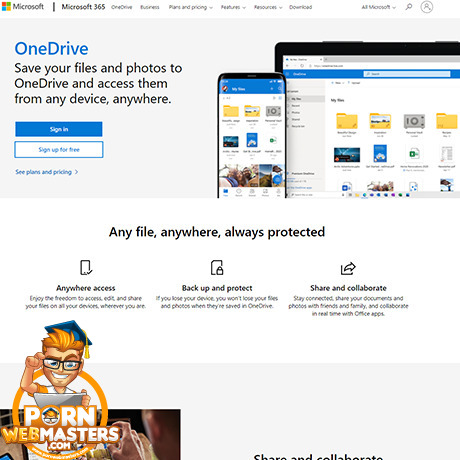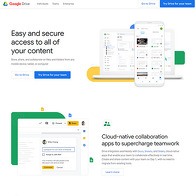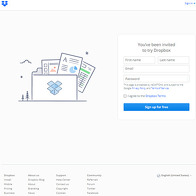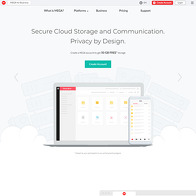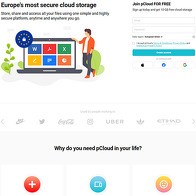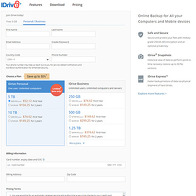Show 8+ sites like Microsoft OneDrive:
Microsoft OneDrive
microsoft.com
As you might already know, Microsoft is a pretty big name in the online collaboration game. They have been working on tech for a very long time, so they seem to know what the fuck they’re doing when it comes to all this software stuff. They were the ones who released Windows, which is still one of the most used operating systems in the world. No other OS comes even close to it. But we’re not here to talk about that. We’re here to talk about online storage options for personal use and for businesses. This is really important when you have a porn site, so OneDrive might just have the business solution for you.
Put all your porn videos in one place
So you’ve got your website, you’ve got your categories, everything is ready. Now comes the part that is just plain boring, but you have to do that too! I’m talking, of course, about uploading all those damn videos. I mean, what’s a porn site without all the porn, right? Anyway, when you take that into consideration, you will find that you will need some place to store all that porn too. If you thought that your hard drive was a good idea, think again. A HDD could become corrupt; it could stop working; it could suffer so many different consequences. With online storage options, you don’t have to worry about these things at all. You can just put all the porn there and then use it along the way!
With online cloud storage like OneDrive, you’ll be able to keep all those porn videos in one place and this will help you a lot as you’re sorting through all the various pornos that you have to upload to different categories. The last thing you want is to be one of those porn sites where there are only a few dozen videos to enjoy. Make sure you’ve got a good internet connection and speed too because there will be a lot of uploading going on. You can upload shit directly from OneDrive to your website too, most likely. What I really want to know, however, is how accessible OneDrive is and can you use it easily?
Really simple to use cloud storage
Well, to answer that, I had to use OneDrive for a while, and luckily for me, there is a free version that I can check out and there are free trials all over the place too. I guess they just want to get you hooked to using OneDrive and then expand your storage when you run out of space. It’s Microsoft, so they can afford to do shit like that and there isn’t that much you can do about it. To be really honest with you, if Microsoft grabs you in the beginning, even as a free account, you’re basically stuck with them cause nobody wants to go through the hassle of transferring who knows how many TB of data from one online cloud storage provider to another. Let’s face it; you would rather just keep using the one you’re on.
So, for you not to make a mistake, I took the liberty of using OneDrive for a while and seeing how well it worked. One of the things I was instantly amazed with was the synchronization option so that you can easily upload files straight on your Windows computer without opening your web browser. You can quickly put the video in a cloud folder and you don’t have to worry about it taking up space on your computer. Instead, all the data will be held in the cloud so that it doesn’t interfere with how your computer works. It’s a pretty good system if you ask me, and it makes things a lot easier to work with.
Get useful collaboration apps with Microsoft 365
As for the price, there are many things that you should take into account. For example, if you are just going to be doing everything by yourself, then maybe one of the personal options will suit you the best. While 5 GB of online cloud storage probably isn’t enough for any porn site, I think that 100GB should be more than enough. In order to get the 100GB, you will have to pay a measly $2 a month. This will give you access to all of OneDrive’s features and all that allocated space that I was talking about just now. But, if you want to get more than that, then you start getting into expensive territories, not going to lie.
For 1 TB of storage, which also might seem like a good idea to have, it’s gonna cost you $7 a month or $70 a year. This is still for a personal plan. You can upgrade that further with a family plan to get 6 TB of memory with online cloud storage. This will run you a hundred bucks a year, or one Benjamin. On top of this, you will get all the other Microsoft 365 apps that you probably use the most such as Word, PowerPoint, Excel and so on. As for the business options, those revolve around you spending $5, $10, or $12.5 per user (worker) per month, and this is with an annual commitment too. You’ve also got MS 365 packages for monthly fees and these go for $6 a month and $15 a month for basic and standard plans.
Files accessible anytime, anywhere
So, when you look at it, some of these plans can get quite pricey. But once you really take a deeper dive into what it is that they offer, you might find that this is just the thing that you need in order to keep your upload schedule fresh and all that. Let’s face it; if you have a couple of workers all uploading content at the same time, this could work a lot better than if you were trying to upload it all by yourself. In my opinion, having a somewhat larger team for these things works a lot better than just doing it all yourself, especially if you’re aiming to be one of the bigger porn websites on the market and all that.
And seeing some of the prices for these plans that don’t just include OneDrive but also some of the other Microsoft 365 apps, it might seem like a no-brainer to upgrade to Microsoft 365 basic or standard in order to get all the other apps that might be useful for your business, especially in the sphere of online collaboration. One great thing about online collaboration using OneDrive is the fact that the files are accessible anytime, anywhere. That means that as long as you give access to someone, they will also be able to access the file, and then upload it to your website if you need them to do that for you.
Your plan depends on your needs
But it really does all depend on you and your needs. One last thing that I will say is that OneDrive is really simple to use. It’s like uploading to regular folders, except that these ones are on the internet. With this, OneDrive really begins to take shape as one of the simpler apps to use online for all your porn website needs. If I am to be completely honest with you, there are many things that you can use OneDrive for outside of storing your porn files, and you will find some really good uses for the app as you go along and start looking at other things that you can put on your online cloud storage.
But one thing remains, and that is that OneDrive is one of the easiest cloud storage options to use. I know that there are many of them out there that people might prefer, such as Google Drive, Dropbox and so on. But if you want to further build on the platform later with some Microsoft 365 apps, then it might make sense to start with OneDrive in the very beginning. It’s just such a shame that they start you off with a measly 5 GB with the free plan while other platforms usually go up to 10 or 20 GB for a free plan and you can upgrade them to be even larger. But hey, what do I know, maybe that is just enough.
PornDude likes Microsoft OneDrive's
- Great business options for cloud storage
- Put all your porn videos in one place
- Filles accessible anytime and anywhere
PornDude hates Microsoft OneDrive's
- Not transparent about some monthly prices
- Can get quite pricey for larger teams
- Really forces the Microsoft app ecosystem
microsoft.com
 Find a better cloud storage site than MICROSOFT ONEDRIVE on PornWebmasters!
Find a better cloud storage site than MICROSOFT ONEDRIVE on PornWebmasters!