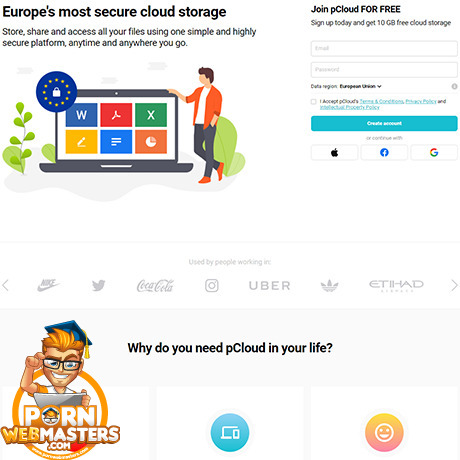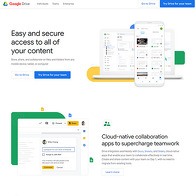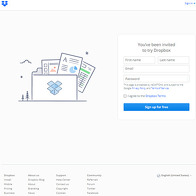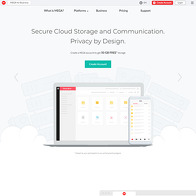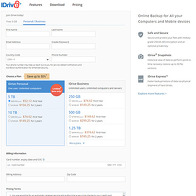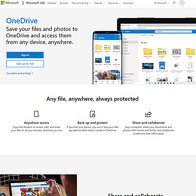Show 8+ sites like pCloud:
pCloud
pcloud.com
How many times have you either needed to share files or folders with your colleagues, friends, or family, only to find that you have run out of space? Likewise, how fucking pissed do you get when you notice that mainstream cloud saving/sharing services keep changing their prices and messing around with the amount of space that you can get? It’s infuriating, and you are right for wishing that this could all be much simpler.
I’d like to introduce you to pCloud – a file-sharing service that operates just like the other cloud sharing solutions you have used in the past. The familiarity of pCloud is one of the reasons why you want to consider choosing a service like this one, but it also has a few perks that make it stand out from the rest of the crowd. Whether you want to use the service for your own personal use (like uploading and sharing those sexy porn videos and pictures you send to your buddies) or you want to use it for your adult business, pCloud has a solution that works for just about everyone.
Give it a whirl and see what pCloud can do for your brand. I believe that when you use the app for just a few moments, you are going to see the benefits of giving it a shot. Who knows, you may become a true believer and will opt to use pCloud regularly! But first, let’s take a look at what it may cost if you decide to go ‘all the way’ with pCloud.
Inexpensive plans
You already know how cloud storage services work. Like I have said, pCloud works just like the other cloud-based storage solutions you have used in the past (more on that later). But what makes pCloud stand out is the fact that its plans are so goddamn inexpensive! Not only that, but there are several different ways that you can actually sign up for a subscription and access everything that pCloud has to offer.
First, if you need cloud storage for your business, pCloud has a few different plans that can help with that. If you choose pCloud Business, know that an annual subscription is $287.64 per user, whereas the monthly subscription is $29.97 per month per three users. That comes out to roughly $9.99 per user every month. It turns out that to take advantage of pCloud Business, you must purchase a license for a minimum of three users to a maximum of 99 users. You have plenty of options when it comes to the number of users you can add to your plan, so check it out and see what pCloud can do for you!
Alternatively, pCloud also allows you to choose either two plans: Premium 500 GB or Premium Plus 2 TB. You can choose the annual rate of $59.88 or $119.88, respectively. Or you can choose to purchase a lifetime plan where you pay a one-time fee. The Premium 500 GB and Premium Plus 2 TB plans are $480 and $980, though when I checked, both plans for a whopping 65% off! Between shared link branding and that amount of storage space for each plan, that’s one hell of a fucking deal!
So check it out and see if pCloud fits into what you need. Even if you need to go the paid route, the price for storage is still pretty fucking incredible. Try it out if you are looking for a Dropbox alternative or the like, as I think you will be pretty damn impressed with what pCloud can do for you!
Works just like Dropbox
Personally, that’s what makes pCloud such a fucking winner. Sure, the cloud storage service is competitive with other mainstream cloud storage services. But none of that fucking matters if you cannot use the service properly. Fortunately, if you want a user-friendly experience, that’s one of the strengths of pCloud altogether!
You see, the appeal of pCloud lies in the familiarity. In fact, as you use the service – whether it’s on desktop or a mobile device – it feels like the Dropbox of old. The user interface (UI) isn’t as crisp and flashy as the Dropbox of today, but what it lacks in sex appeal it makes up for in usability. And do not think for a moment that just because the UI is not the prettiest that you won’t want to use the service.
Nothing could be further from the truth! It is so simple to jump into the app or access your account via mobile and begin using the cloud storage service like any other service. For example, pCloud Drive works just like the Dropbox drive on your desktop. Save all of the files from your desktop/mobile device into pCloud Drive, and from there, you never have to worry about storing these files on your local hard drive ever again. Just like Dropbox, it operates as a virtual drive, so the files follow you wherever you go. When you update a file, thanks to pDrive Sync, it automatically syncs that version across every other platform as well. That makes sharing and looking at your cloud-stored files so easy that you may forget that you’re not using a mainstream cloud storage service that has had years to refine its best practices.
What if you have an entire folder that you want to sync with pDrive? Again, like the best mainstream cloud backup solutions, it’s fucking easy to do! Simply right-click on a local folder and choose ‘Sync to pCloud.’ You will then be tasked with choosing where you want to synchronize the folder, and it’s done! It could not be easier to do this, and it’s one more reason why pCloud should seriously be considered if you want a true alternative to storing your important files on the cloud.
Easy to share files
The simplicity of pCloud does not stop there, either. pCloud gives you the options to share virtually anything that you desire. One of the easiest ways to pull this off is to invite to folder, which will allow you to share any private folders that are on your pCloud account with whomever you choose. Once they accept your invitation, you can then set permissions that makes sense based on how much access you want to give them.
For those times where you don’t want to share an entire folder and instead would rather share a file, pCloud makes this simple as well. You can do this via shared links. These links operate like a hyperlink to a website, where you can share a link to anyone so they can download that file. It’s perfect if you need to share large files with anyone. Simply paste the link into an e-mail, text message, instant message, or however else you share your links. What’s awesome about this is that these links are dynamic, so downloaders will always get the most up-to-date version of the file when they download.
Last but not least, you can also submit file requests and create direct links in your account’s public folder. File requests allow you to invite a person to send files directly to your pCloud account without having to give them total access to a folder. It’s a great way to tread a fine line between giving someone access to collaborate with your pCloud account without actually giving them full access to a folder. Direct links are different than shared links, in that it allows pCloud to be used as a ‘server within a cloud storage device.’ pCloud states that you could use this option as a way to self-host a website, which sounds pretty fucking rad in my opinion.
Unlimited file sizes per file
With so much space at a competitive price, you may be wondering if there are any limits to the size of files that you can upload. Nope! pCloud does not have a single limit of any kind for your files, meaning that you can upload basically whatever the fuck you want to upload. Do you have an .ISO that is over a terabyte? Upload it! Do you have folders that are taking up way too much space on your hard drive? Upload them without hesitation, as you don’t have to worry about any of the files being too big and unable to sync across all of your devices.
This is a fucking awesome option for videos and pictures – you know, the types of files that take up a ton of fucking space as it is. When you factor in that pCloud has a built-in media player that makes it convenient to consume your backed-up content without having to download it to a local hard drive, it’s easy to see why pCloud is worth your time. Managing your files and folders while collaborating and sharing them with your workers and colleagues alike should be easy – with pCloud, it is!
Suggestions:
pCloud may not have the name value of cloud storage services like Dropbox or Google Drive. Still, what it lacks in name recognition, it more than makes up for in competitive pricing, ease of use, and the simplicity of backing up, sharing, and collaborating with files and folders. Try it out and see if it fits into your adult business, and make it work for you!
PornDude likes pCloud's
- Competitively priced plans with plenty of space
- Works exactly like Dropbox and other cloud storage services
- Unlimited file size for uploading files
- Simple to share and collaborate with files and folders
PornDude hates pCloud's
- Nothing!
pcloud.com
 Find a better cloud storage site than PCLOUD.COM on PornWebmasters!
Find a better cloud storage site than PCLOUD.COM on PornWebmasters!