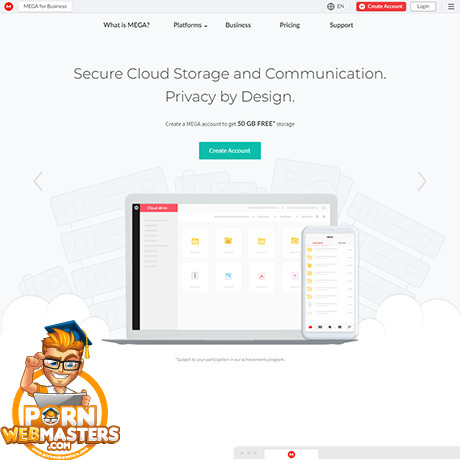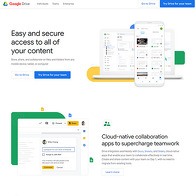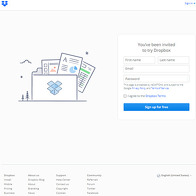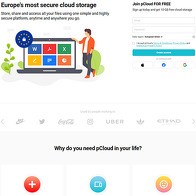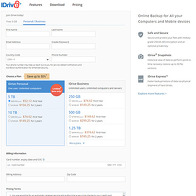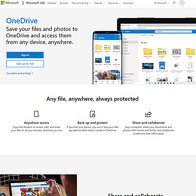Show 8+ sites like Mega.nz:
Mega.nz
mega.nz
Don’t lie to me; you already knew Mega. You don’t need me to explain it to you. Every single time you spend a late night jacking off in the odd corners of the internet, you end up on some shady Mega drive that contains questionable materials of a sexual nature. Wink-wink and all that. But, there’s so much more to Mega than random grab-bag porn and video game mods. This is a proper storage website where you can store… whatever the hell you want, really. Mega is available for both individuals and businesses and they’re competing really hard against the great storage monopolies. They’re playing it smart, not hard. They don’t boast superior servers or a larger network and just have amazing offers that you can’t refuse.
Then there’s also the fact that the whole company is owned and run by an evil genius named Kim Dotcom. I can’t prove he’s evil, but I’m damn sure he’s a genius. This guy’s been making millions of dollars online since the 90s. He’s the name behind the now infamous Mega Upload. That site got taken down a decade ago for several shady practices. The dude had his millions frozen and he got stuck in New Zealand. Well, after the whole debacle was finally over, he started Mega. This time around, his site is entirely centered in New Zealand, with servers across the entire world, piggybacking on damn near any hosting they can get their hands on.
Without further ado, let’s dive into what Mega can do for you.
End-To-End Encryption
This is by far the best part of Mega. They have a blind end to end encryption of all files. This means that they can’t access your shit unless you make it publicly available. Even then, your various folders and their locations are hidden away as well. They don’t get automatically hashed. The only way for someone to get their hands on your files is if you want them to. Even Mega themselves can’t access your files, no matter how hard they might want to, in theory. They wash their hands of responsibility and they hand the keys over to you. You use their storage, they make off like bandits and everyone wins.
This type of encryption encourages Mega to use damn near any hosting they can find, since it doesn’t really matter how unreliable the file servers are. All the files are stored in at least two different copies, across different locations. On top of that, they’re encrypted, end to end. So, no server farm can dig into the files they’ve got an actually open them. They have no idea what they are storing. It’s a godsend for people who value privacy and security. If any of the server farms die out or go out of business, they can be swapped for another, seamlessly. For you, as the user, this means that you get seamless access to your files, no matter what. Let’s just hope nothing bad happens to Mega itself.
The Good Old Days
Mega Upload was very similar to the Mega you’re used to using now, but it had one amazing feature that is unfortunately gone for good. You could refer people to the site, using the files you’ve uploaded. So, if you had a file that people were trying to download and you made it so that only premium users could access it, you could be earning a referral fee every single time someone signed up to get your file. The actual data could be encrypted, so Mega Upload would never need to know what you’re selling, but they’d operate as a de-facto marketplace.
Those days are far from over. If you log into your Mega account and navigate over to the referral section, you’ll see that they encourage you to refer people to Mega with four different methods. You’d make 20% of revenue share for that user, for life, if they signed up using your link.
You could use a referral link or a chat link. You could invite people directly. The best way, though, has to be the share data option, which has you creating a file or folder link to data you have stored on your Mega. You can use it to entice people to join the site and thus build some passive revenue for a very long time.
The Individual Tiers
Mega charges for one of four tiers between 5, 10, 20 and 30 euros a month. These are all damn impressive, netting you 1,2,8 and 16TB of storage, respectively. You also get that same amount of data in bandwidth per month. This is a ridiculous amount of storage. If you’re frequently moving large files, you have every reason to use Mega as your main online drive.
As for which tier you should opt for, I don’t know. They’re all identical, aside from the storage sizes. I’m sure you can upgrade if need be, but I doubt they’ll let you trade down. Don’t buy anything you won’t be using; I’ll say that much. One terabyte’s worth of storage will fit a ridiculous amount of smut.
Personal and Free
The personal accounts are all intended for non-commercial purposes. That’s not to say that you can’t use them for work; you just can’t use them with your customers. You’re still free to send your colleagues important work files and store your content on there for future use. Hell, you can even use your Mega drive as a long-term backup of content you’re no longer using. Who knows when it might come in handy, am I right?
I mustn’t forget the free tier, though, because that’s how they get you. Or rather, that’s how they got you in the past. Things have changed. Their free tier used to be absolutely insane. You’d get 50GB of free storage, for life, for free—zero commitment. You didn’t have to sign up for a free trial or anything. You just made a free account with your e-mail and that was the end of it. You’d get 50GB for life. There was also a bandwidth limit of around 5GB every few hours. I’m not entirely sure.
Those days are gone. You only get 15GB of free storage if you sign up on Mega today. All good things must invariably come to an end. I’m just assuming that there were way too many people in the past two years making free Mega accounts and bogging down the servers. Oh well…
The Business Tier
Yes, there’s a business tier. It costs $10 per user, per month. It’s almost identical to the individual tiers, with one caveat – you get unlimited transfer with scalable storage and you can choose how many users you want to sign up. You have to get at least three, though. I don’t know how the scalable storage works or how it’s charged. They don’t really clarify on the signup page. Maybe they let you keep adding more space to your subscription for a fee, or perhaps it’s free. I have no idea.
There’s a Chat App
For reasons that I cannot explain, Mega has a chat app built into the damn drive. You can straight-up talk to other Mega users through your drive. I guess you can keep this messenger as a sort of ultimate alternative when all else fails. It is encrypted in both directions, so it’s damn safe. Then again, if the other person gets hacked, your conversation with them will be outed so, that’s something to keep in mind. I just find it really funny how a storage service comes with a regular messenger app.
The Mega App
For your sake – use the Mega app. It simplifies the experience tenfold. Using Mega within a browser is … as annoying as using any other drive site, really. The app is fast and it allows you to download as many files as you want in a stack. Also, if you go over your bandwidth limit, it will remember what you wanted done and resume after your limit resets.
All in all, Mega is a great website and they’ve come in handy in the past. I don’t use them as my main storage solution, but they’ve definitely got great service at really affordable rates. I commend them for that.
PornDude likes Mega.nz's
- Tons of storage
- Affordable tiers
- End-to-end encryption
PornDude hates Mega.nz's
- Nothing much
mega.nz
 Find a better cloud storage site than MEGA.NZ on PornWebmasters!
Find a better cloud storage site than MEGA.NZ on PornWebmasters!